Doesn't the NAS support NFS?I would like to mount network share folders (Synology NAS, and Windows 10) from my FreeBSD 11.3, is mount_smbfs the only way?
echo 'nfs_client_enable="YES"' >> /etc/rc.conf
service nfsclient start
mkdir /mnt/test
mount -v 192.168.1.123:/usr/local/downloads /mnt/testmount -t nfs -o nfsv3,nolockd 192.168.1.123:/usr/local/downloads /mnt/testmount -v 192.168.1.123:/share /mnt/testthanks all, btw, how to mount window share? I have tried below but no luck...
192.168.1.123:/share is the share folder on win10, it's set to share to Everyone (i.e. any users)
Code:mount -v 192.168.1.123:/share /mnt/test
do I need to set something on win10 first? any hints is welcome
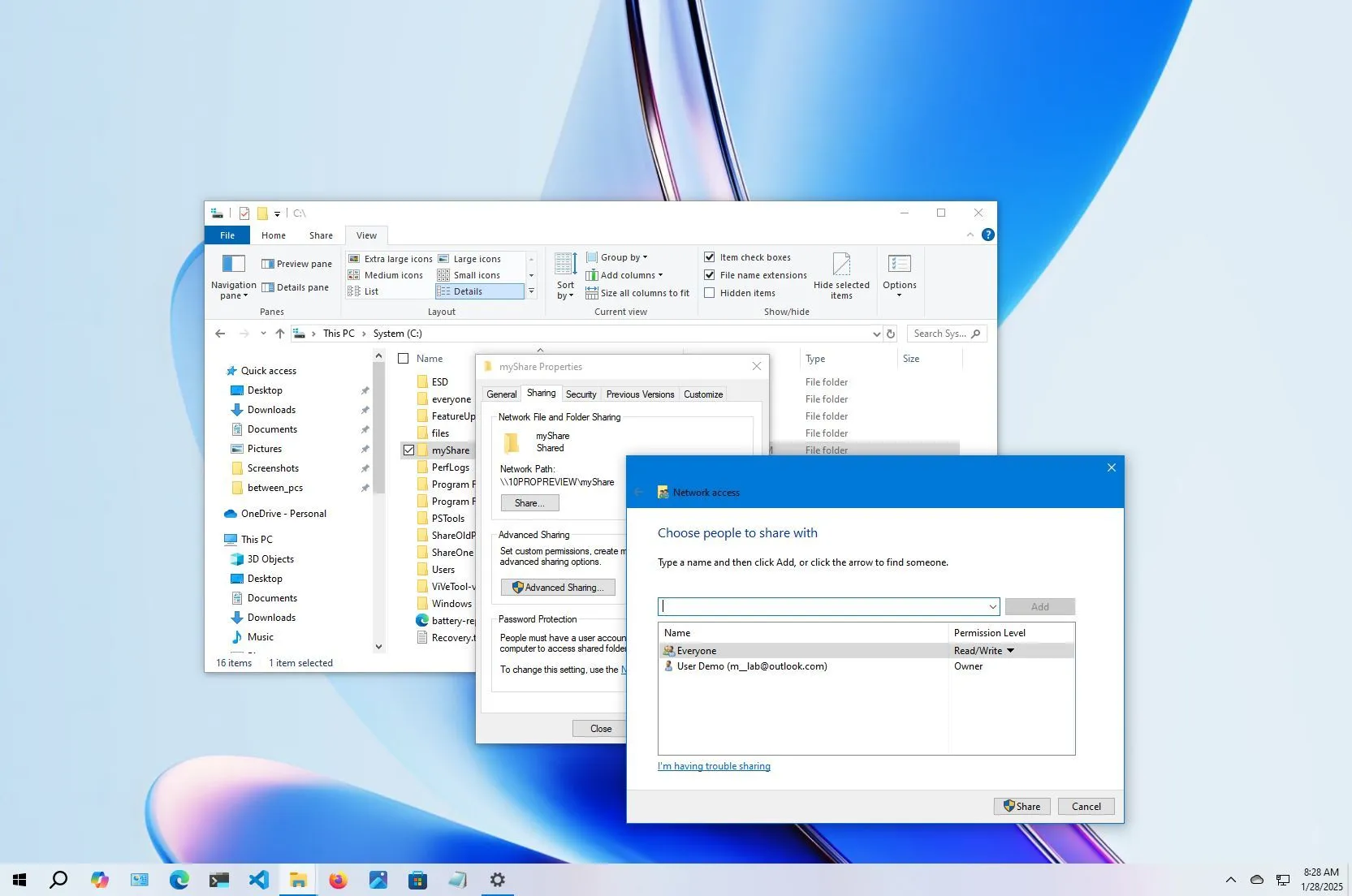
Workstation versions too but I do believe you need, at least, the professional edition, home doesn't support it.Windows servers support NFS
See this quote from the thread over there:Here seems to be a workaround using gvfs
Doesn't sound like a workaround to me. If even sshfs works faster, this must pe practically unusable.So, everything OK? Not quite. The performance of the chain fuse->gvfs->smb is very poor. If you have many small files - like I have with a Maildir - you wait ages for file operations to be finished.
Now I ended up using sshfs. It is also a fuse based filesystem, but a lot faster than using gvfs (which seems to be the bottleneck in the chain mentioned above).
$ ssh -L1445:localhost:445 <your_ip> # mount_smbfs //<username>@localhost:1445 <mountpoint>