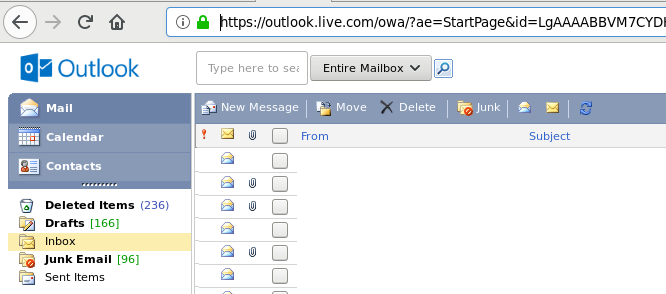I have googled this, maybe can't find the proper search terms, but I have a quick question about firefox FreeBSD native version. I built it from ports, and also tried the package however I noticed when checking mail at outlook.com it looks like basic HTML. The page renders properly with Chromium, and also when I boot into Ubuntu looks properly with Firefox in there as well. Any reason why?
Thanks!
Update, the html5test scores higher with Firefox is higher on FreeBSD 12 than Ubuntu 18.10. The Firefox is Quantum 64.
Thanks!
Update, the html5test scores higher with Firefox is higher on FreeBSD 12 than Ubuntu 18.10. The Firefox is Quantum 64.