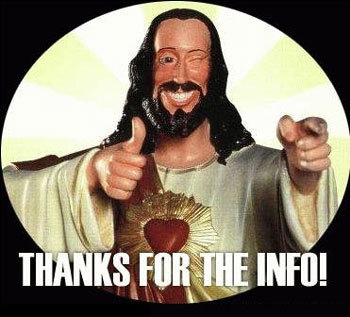hi again.
i search in the forums the mode for "auto-mount" an ntfs disk and i found some method for do by /etc/fstab
i put the line:
like i found in many post, in the /etc/fstab
I remain this
the problem is that now it does not start the system.
it arrives at a part that says:
if i put return: say me all again.
if i put "enter": i have a same mode like an "Standar user" but with a lot of less option. i want to enter in root mode for edit the /etc/fstab/ and remobe the last line i put, but i can't.
i search in the forums the mode for "auto-mount" an ntfs disk and i found some method for do by /etc/fstab
i put the line:
Code:
/dev/ad11s1 /media/data ntfs rw,mountprog=/usr/local/bin/ntfs-3g,late 0 0I remain this
Code:
# Device Mountpoint FStype Options Dump Pass#
/dev/ad10s3b none swap sw 0 0
/dev/ad10s3a / ufs rw 1 1
/dev/ad10s3e /tmp ufs rw 2 2
/dev/ad10s3f /usr ufs rw 2 2
/dev/ad10s3d /var ufs rw 2 2
/dev/ad11s1 /media/data ntfs rw,mountprog=/usr/local/bin/ntfs-3g,late 0 0the problem is that now it does not start the system.
it arrives at a part that says:
Code:
/dev/ad10s3f: UN ALLOCATED I=5 OWNER=root MODE=0
/dev/ad10s3f: SIZE=0 MTIME=Feb 14 00:34 2010
/dev/ad10s3f: NAME=/lost+found
/dev/ad10s3f: UNEXETED SOFT UPDATE INCOSISTENCY; RUN fsck MANUALLY.
the followin file system had an unexpede incosistency
UFS: /dev/ad10s3f (/usr)
Automatic file system check failed, help!
error aborting boo (sending sigtem to parent)!
init: /bin/sh on /etc/rc terminated abnormally, going to single user mode.
enter full pathname of shell or RETURN for /bin/sh:if i put return: say me all again.
if i put "enter": i have a same mode like an "Standar user" but with a lot of less option. i want to enter in root mode for edit the /etc/fstab/ and remobe the last line i put, but i can't.