I (seemingly) upgraded successfully to 11-RELEASE from a 10.3 machine. However upon reboot, the server is failing and unable to mount the partitions -- It's displaying:
Once I hit enter for the shell, I am able to manually mount the file systems, but none of the rest of my services are working which I'm assuming is from none of the rest of the rc scripts processing.
My question basically is, how can I figure out which one of the rc scripts has an error in it? I've looked all through all of the base system scripts but can't find anything that looks wrong (to me at least). The only other thing is maybe rc.subr is somehow broken? That also looks good to me, but then again I don't claim to know what I'm looking at is indeed correct...
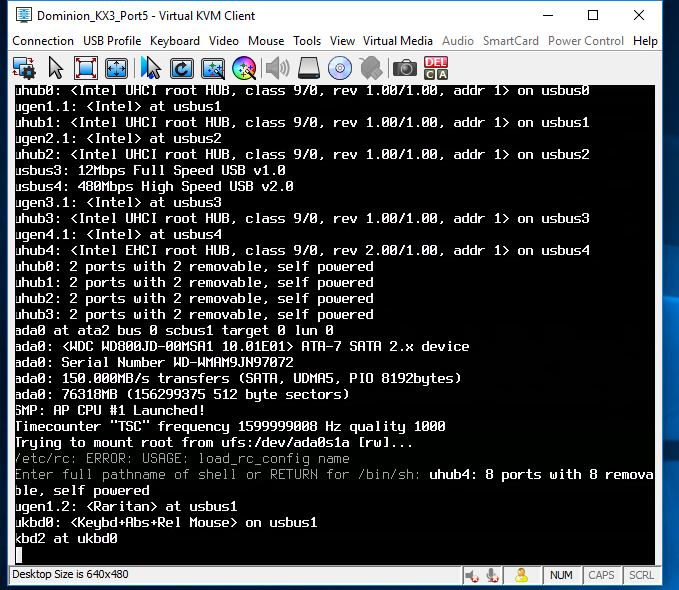
If anyone can point me in the right direction to being able to figure this out, I'd appreciate it...
Thanks!
Code:
Trying to mount root from ufs:/dev/ada0s1a [rw]...
/etc/rc: ERROR: USAGE: load_rc_config name
Enter full pathname of shell or RETURN for /bin/shOnce I hit enter for the shell, I am able to manually mount the file systems, but none of the rest of my services are working which I'm assuming is from none of the rest of the rc scripts processing.
My question basically is, how can I figure out which one of the rc scripts has an error in it? I've looked all through all of the base system scripts but can't find anything that looks wrong (to me at least). The only other thing is maybe rc.subr is somehow broken? That also looks good to me, but then again I don't claim to know what I'm looking at is indeed correct...
If anyone can point me in the right direction to being able to figure this out, I'd appreciate it...
Thanks!
