Hello,
I've just created my first VM using the wrapper vm-bhyve. I've installed ubuntu 21.04 without any problem,even the network connection works as soon as I start the VM. The problem arises when the installation of Ubuntu 21.04 is ended and you want to install another desktop manager. I don't like Unity,so I have installed cinnamon and kde plasma and I have chosen SDDM as a graphical login program. When I rebooted the VM,Ubuntu 21.04 got freezed on the UEFI screen. I see a black screen and nothing happens anymore. Several reboots don't help. There should be a bad compatibility between Kde Plasma or even better with SDDM and some portion of the wrapper code ? Some ideas and suggestions ?
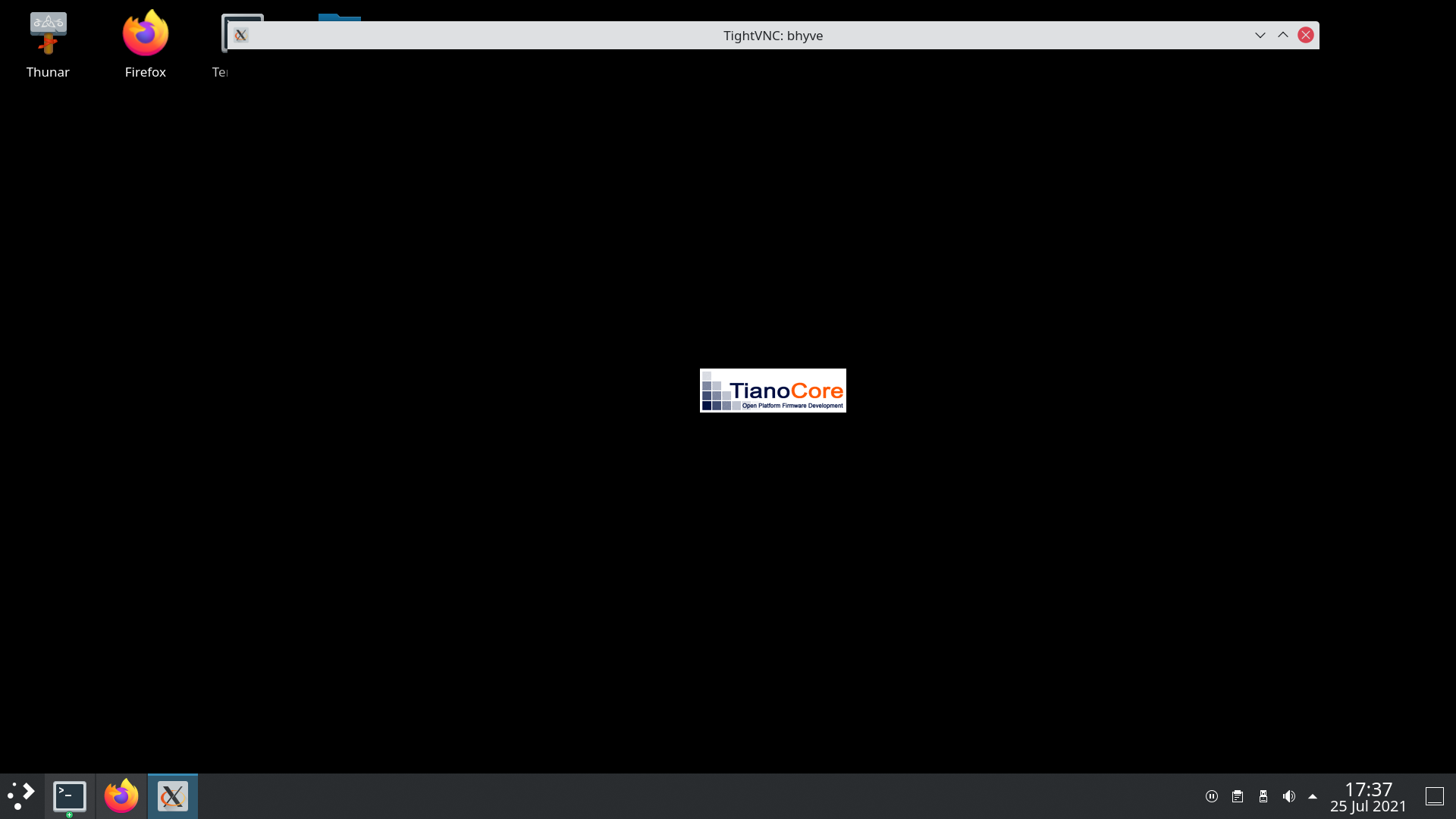
I've just created my first VM using the wrapper vm-bhyve. I've installed ubuntu 21.04 without any problem,even the network connection works as soon as I start the VM. The problem arises when the installation of Ubuntu 21.04 is ended and you want to install another desktop manager. I don't like Unity,so I have installed cinnamon and kde plasma and I have chosen SDDM as a graphical login program. When I rebooted the VM,Ubuntu 21.04 got freezed on the UEFI screen. I see a black screen and nothing happens anymore. Several reboots don't help. There should be a bad compatibility between Kde Plasma or even better with SDDM and some portion of the wrapper code ? Some ideas and suggestions ?
