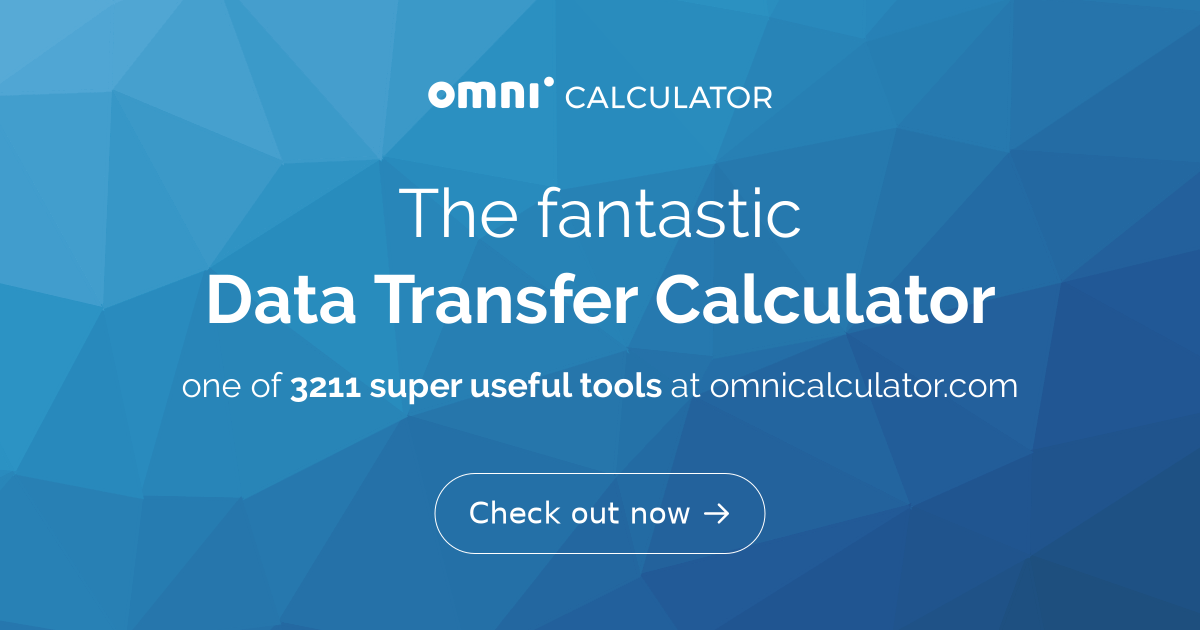I need to clone an 8TB SATA disc that has a single UFS partition but contains 6TB of data onto an identical drive. So far I have tried;
I have SATA ports 0,1,2,3 - ports 0&1 are close together on the motherboard and 2&3 are together in a separate location on the motherboard.
The boot SSD is on 0, the first 8TB is on 1 and the second is on 3 - I am getting 12MB/s
This seems pretty slow? What could I do to speed things up? Should I have put the 8TB drives on ports next to each other?
Thanks.
Code:
dd if=/dev/ada1 of=/dev/ada2 status=progressI have SATA ports 0,1,2,3 - ports 0&1 are close together on the motherboard and 2&3 are together in a separate location on the motherboard.
The boot SSD is on 0, the first 8TB is on 1 and the second is on 3 - I am getting 12MB/s
This seems pretty slow? What could I do to speed things up? Should I have put the 8TB drives on ports next to each other?
Thanks.