Chromium 73 will now use the systems gtk 3 dark theme
Open the chromium settings and under Appearance select:
Use GTK+
Then quit chromium
install a dark gtk3 theme
create ~/.config/gtk-3.0/settings.ini
enable Adwaita-dark theme and set gtk apps to prefer the dark theme
Reopen chromium and it should now use the gtk dark theme you installed
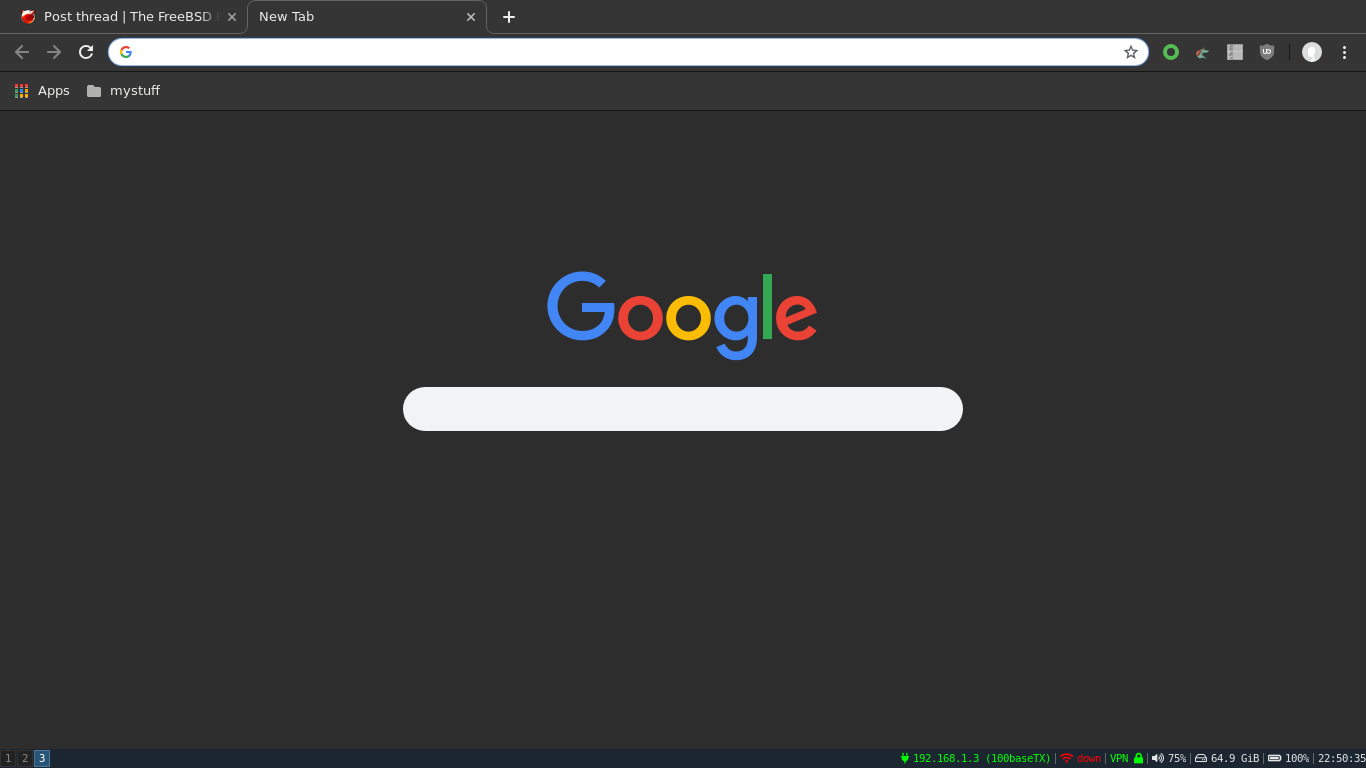
Open the chromium settings and under Appearance select:
Use GTK+
Then quit chromium
install a dark gtk3 theme
Bash:
# pkg install gtk-arc-themescreate ~/.config/gtk-3.0/settings.ini
Bash:
vi ~/.config/gtk-3.0/settings.inienable Adwaita-dark theme and set gtk apps to prefer the dark theme
Bash:
[Settings]
gtk-applications-prefer-dark-theme=0
gtk-theme-name = Adwaita-darkReopen chromium and it should now use the gtk dark theme you installed
