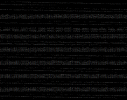Hello,
I'm searching the way to change loaddev variable of FreeBSD's
By default it should be the same as
How to change it to load
When I try
Any idea?
I'm searching the way to change loaddev variable of FreeBSD's
/boot/loader. There is nothing useful either in FreeBSD's man, or in Google.By default it should be the same as
currdev, but I have currdev=disk0s2:, but loaddev=disk0p2:.How to change it to load
loader.conf and other configs from the partition I want?When I try
set loaddev=disk0s2: I get operation not permitted..Any idea?