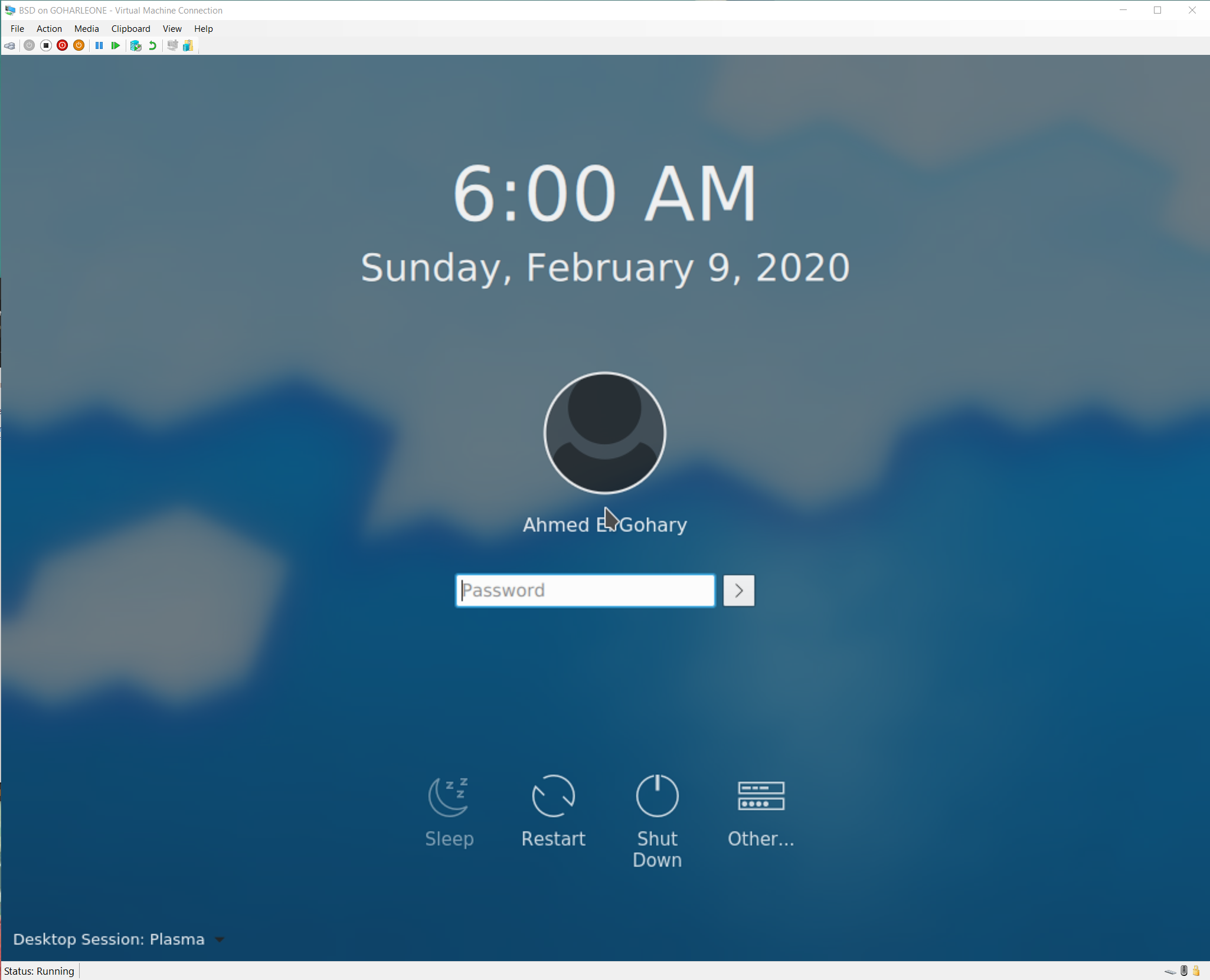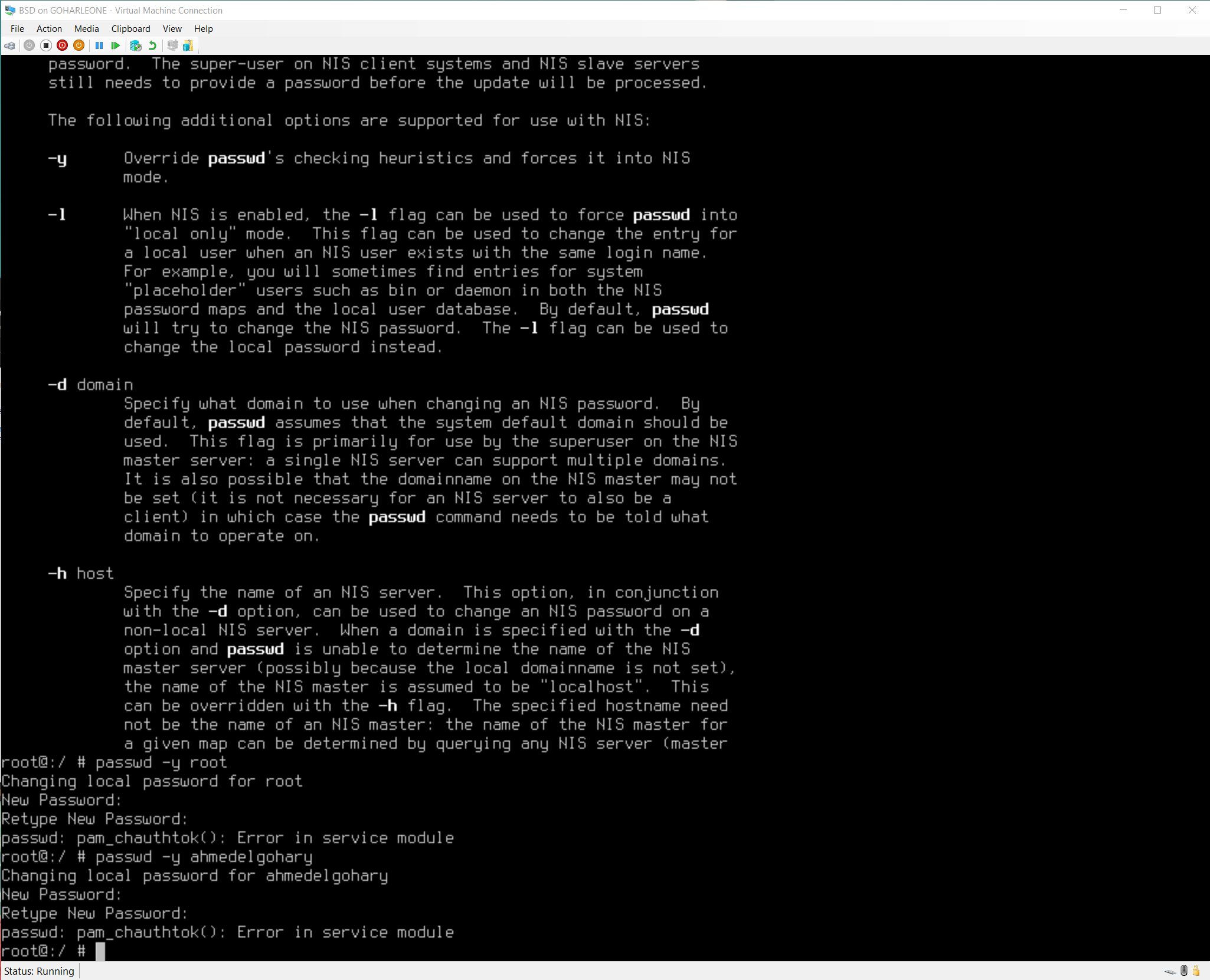Sorry for the late reply.
The .xinitrc file must belong to you, so therefore you need to either create it while logged in as yourself or if you use root:
chown yourLoginName .xinitrc after you''ve created it using root.
Basically all the steps set out in the KDE handbook section (except mounting) are able to be performed by you. Of course, you should also be part of wheel group.
Ok, step by step.
1. What is your graphics card and what, if any, setup have you done for it?
Can you post the output of:
pciconf -lv
2. KDE requires /proc, so make sure that's mounted as per the handbook. Is it mounted?
3. KDE requires dbus and hald enabled. Have you set them in
/etc/rc.conf?
That is they should appear as:
Code:
dbus_enable="YES"
hald_enable="YES"
4. You're using sddm, as per the handbook this also requires startup at boot, so is
in
/etc/rc.conf?
If it is, add a # before it:
(The purpose here is to remove sddm from the equation and focus on getting KDE working.)
5. If all of the above are yes, and the system has been rebooted, you can now use startx to manually start it after you log in to the console.
Do this on the command line:
echo "exec ck-launch-session startplasma-x11" > ~/.xinitrc
Once you've done this, type:
startx