I observed this recently only. In virtual terminal, mouse works only approximately 2cm before the bottom end of the screen. It is a logitech B100 USB mouse. I drew the selection line to show the maximum possible area where the mouse pointer can go downwards:
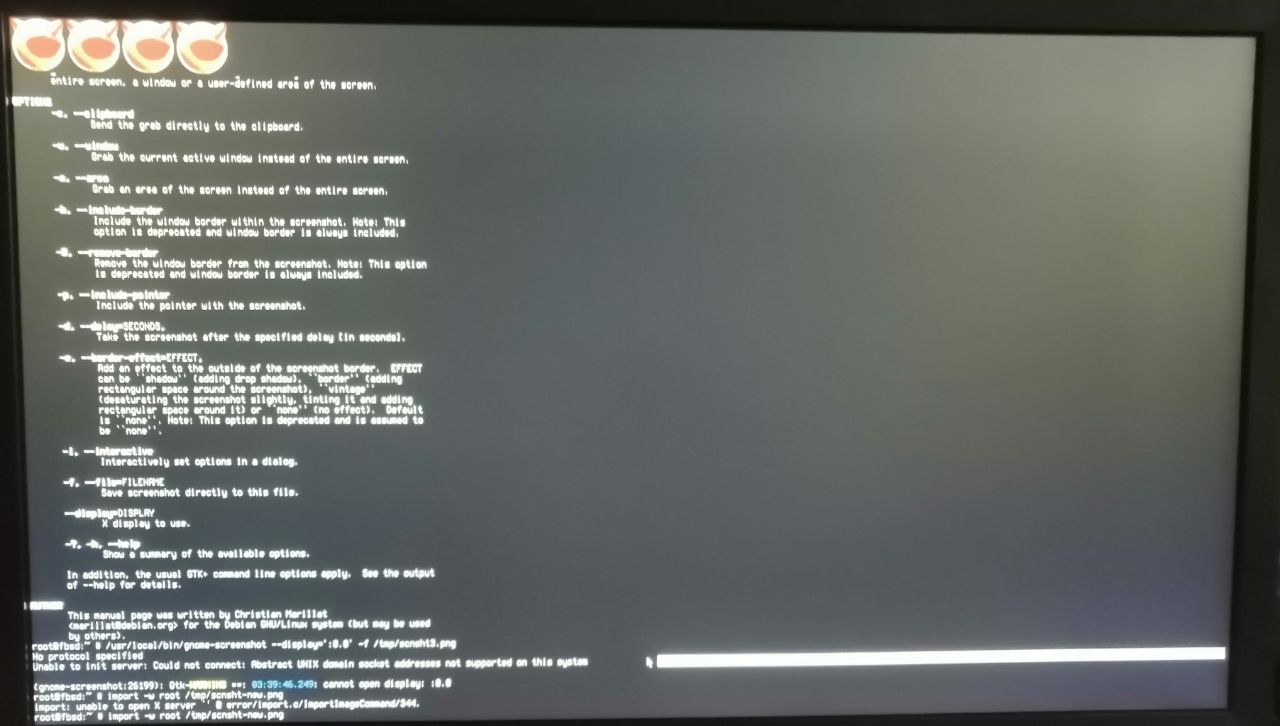
Code:
:~% cat /etc/rc.conf
moused_port="/dev/ums0"
moused_type="logitech"
moused_enable="YES"
