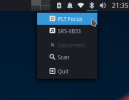Good news! It's working again.
Well, here it goes, whenever I restarted the system the and run
$ sudo hccontrol -n ubt0hci read_encryption_mode
Encryption mode: Disabled [00]
$ sudo hccontrol -n ubt0hci read_authentication_enable
Authentication Enable: Disabled [0]
so found out that it loses the state of this values.
Enabled the state back to 1
$ sudo hccontrol -n ubt0hci write_encryption_mode 1
$ sudo hccontrol -n ubt0hci write_authentication_enable 1
then because I was already able to pair it before with
$ sudo bluetooth-config scan
I just had to
$ sudo hccontrol -n ubt0hci create_connection f4:b6:88:55:f0:7f
$ sudo virtual_oss -T /dev/sndstat -C 2 -c 2 -r 48000 -b 16 -s 20ms -P /dev/bluetooth/PLT_Focus -R /dev/null -d dsp
hw.snd.basename_clone: 1 -> 0
backend_bt: PSM=0x19
and it connected, but there are no devices listed in the sound plugin
I did
$ pacmd unload-module module-oss
$ pacmd load-module module-oss
$ pacmd load-module module-detect
and it got displayed as /dev/sdp , ugly name uh?
The sound is working fine but from time to time it chops for few seconds and goes back to normal.
So now what I need to find out yet is how to persist those flags and how to make module-oss to auto detect when it gets connected.