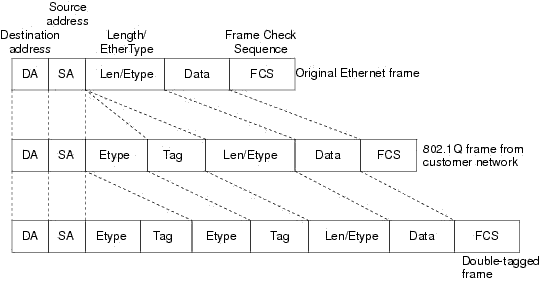Dear Round,
to reach a Bhyve VM i can observer that the RTT/latency is sometimes increasing to more then 100ms, but i'm not able to see why
is there a good way to point stuff like this out ?
What I need to monitor here, is the best way to have a look to the CPU statistics (top -aSH) ?
vm is built like:
thanks a lot for any kind of help.
Regards
Chris
to reach a Bhyve VM i can observer that the RTT/latency is sometimes increasing to more then 100ms, but i'm not able to see why
Code:
64 bytes from 192.168.1.1: icmp_seq=530 ttl=64 time=0.703 ms
64 bytes from 192.168.1.1: icmp_seq=531 ttl=64 time=0.418 ms
64 bytes from 192.168.1.1: icmp_seq=532 ttl=64 time=0.651 ms
64 bytes from 192.168.1.1: icmp_seq=533 ttl=64 time=0.401 ms
64 bytes from 192.168.1.1: icmp_seq=534 ttl=64 time=0.646 ms
64 bytes from 192.168.1.1: icmp_seq=535 ttl=64 time=0.679 ms
64 bytes from 192.168.1.1: icmp_seq=536 ttl=64 time=0.342 ms
64 bytes from 192.168.1.1: icmp_seq=537 ttl=64 time=57.3 ms
64 bytes from 192.168.1.1: icmp_seq=538 ttl=64 time=0.554 ms
64 bytes from 192.168.1.1: icmp_seq=539 ttl=64 time=0.458 ms
64 bytes from 192.168.1.1: icmp_seq=540 ttl=64 time=0.347 ms
64 bytes from 192.168.1.1: icmp_seq=541 ttl=64 time=0.348 ms
64 bytes from 192.168.1.1: icmp_seq=542 ttl=64 time=0.697 ms
64 bytes from 192.168.1.1: icmp_seq=543 ttl=64 time=0.334 ms
64 bytes from 192.168.1.1: icmp_seq=544 ttl=64 time=0.351 ms
64 bytes from 192.168.1.1: icmp_seq=545 ttl=64 time=0.357 ms
64 bytes from 192.168.1.1: icmp_seq=546 ttl=64 time=0.701 ms
64 bytes from 192.168.1.1: icmp_seq=547 ttl=64 time=7.26 ms
64 bytes from 192.168.1.1: icmp_seq=548 ttl=64 time=0.455 ms
64 bytes from 192.168.1.1: icmp_seq=549 ttl=64 time=0.276 ms
64 bytes from 192.168.1.1: icmp_seq=550 ttl=64 time=0.462 ms
64 bytes from 192.168.1.1: icmp_seq=551 ttl=64 time=0.424 ms
64 bytes from 192.168.1.1: icmp_seq=552 ttl=64 time=0.337 ms
64 bytes from 192.168.1.1: icmp_seq=553 ttl=64 time=0.387 ms
^C
--- 192.168.1.1 ping statistics ---
553 packets transmitted, 553 received, 0% packet loss, time 563991ms
rtt min/avg/max/mdev = 0.130/2.076/140.494/10.740 msis there a good way to point stuff like this out ?
What I need to monitor here, is the best way to have a look to the CPU statistics (top -aSH) ?
vm is built like:
Code:
loader="bhyveload"
cpu=8
wired_memory="yes"
memory=24G
network0_type="virtio-net"
network1_type="virtio-net"
network2_type="virtio-net"
network3_type="virtio-net"
network4_type="virtio-net"
network5_type="virtio-net"
network6_type="virtio-net"
network0_switch="bridge1"
network1_switch="bridge25"
network2_switch="bridge97"
network3_switch="bridge99"
network4_switch="bridge101"
network5_switch="bridge111"
network6_switch="bridge500"
disk0_type="virtio-blk"
disk0_name="disk0.img"
uuid="28914642-0083-11ed-95d6-90b11c320662"
network0_mac="58:9c:fc:05:50:01"
network1_mac="58:9c:fc:05:50:25"
network2_mac="58:9c:fc:05:50:97"
network3_mac="58:9c:fc:05:50:99"
network4_mac="58:9c:fc:05:51:01"
network5_mac="58:9c:fc:05:51:11"
network6_mac="58:9c:fc:05:55:00"thanks a lot for any kind of help.
Regards
Chris