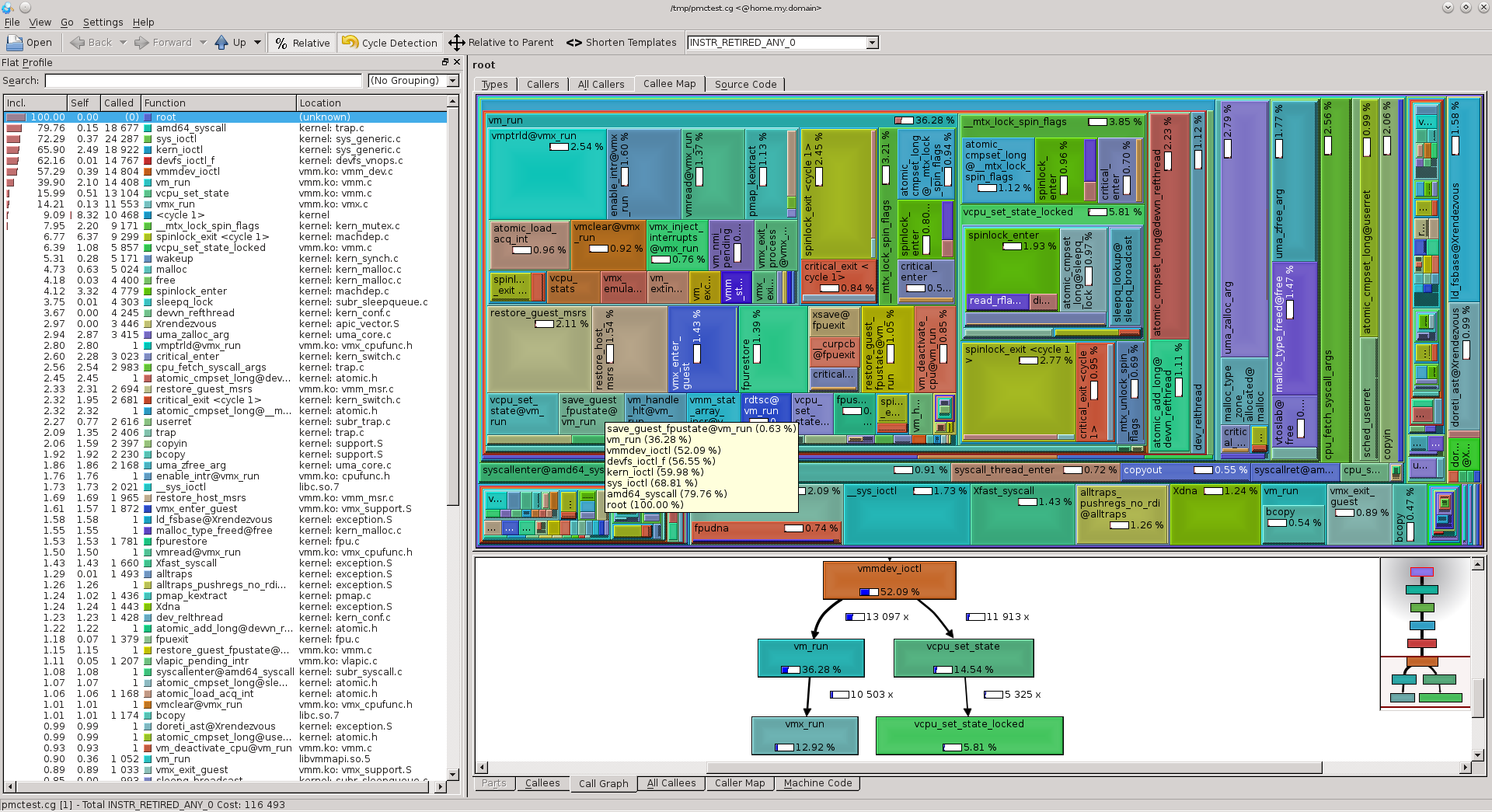Hi all.
This question very interestig for me.
Synopsis.
Which variant will be have the better integral performance in my laptop with SSD I/O?
1. FreeBSD + bhyve with Windows guest with general applications lice MS Office + bhyve with Linux guest with Anaconda
2. Native Linux like Debian + Virtual Box with Windows guest
How many overhead has byhave when it works with sporadic intensive I/O opearation with SDD. Typical I/O activity - isn't permanent intensive OLTP of database production - sometimes from network will be download dump of querys to external or internal database by conventional 1Gbe LAN , dump will analyse and after buildings consolidate report? On реу other hand somebody said that bhyve (type 2 Hypervisor) have little overhead
that VMware ESXi (VMVare declares that its overhead on the ESXSi in the real OLTP
doesn't more 15% maximum in comparison native OS), but the
other hand further translation fromRussian
"If the load on I / O is high or if you do not have counterarguments (dynamic migration, etc.), to make the system different from the host system OS or other architecture, it is preferable to use containerization. Despite the advertising slogans about 99% of virtual infrastructure from managers of individual commercial virtualization products, it is unlikely that any of them would prefer to purchase a virtual machine instead of a real one

"
Anybody have real experience using bhyve with intensive disk i/O? How byhave does work in real production?
Just now I’m thinking what to choice in the finally - FreeBSD with byhave or native Debian? Overhead 10% is not critical.
Throughput 5 Gb/sec (625MB/sec) from byhave Linux guest to NFS folder to host ZFS dataset - more than enough.
I beginning user, but I respect FreeBSD for reliability like AK-47, integrity (cathedral), good documentation, ZFS support. Linux (IMHO) - wild eastern bazar.