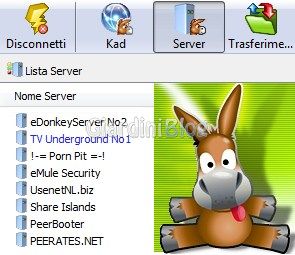Hello.
Today I installed and tried to run net-p2p/amule and I saw that it didn't work. It caused the
I've added the line manually on the file where it was missing:
Can someone tell me if the procedure below is the correct one to apply the fix?
Should I recompile everything inside the src folder or only a smaller part? What's the correct procedure to apply only that fix? thanks.
Today I installed and tried to run net-p2p/amule and I saw that it didn't work. It caused the
segmentation fault error. I've sent an email to the package maintainer and he replied to me like this:This existing bug report might be relevant:
https://bugs.freebsd.org/bugzilla/show_bug.cgi?id=229770
I've added the line manually on the file where it was missing:
/usr/src/stand/efi/libefi/devicename.cCan someone tell me if the procedure below is the correct one to apply the fix?
Code:
cd /usr/src
make -j 8Should I recompile everything inside the src folder or only a smaller part? What's the correct procedure to apply only that fix? thanks.