B
badbrain
Guest
I used stock eclipse for java ee. Eclipse use it own ecj compiler to incremental compile source changes in the background so sometime I saw it eating cpu when I do nothing.
My work on the other hand mostly requires switching between 2 or more programs and for me switching context every 5 seconds is actually a hassle and I lose focus.
I certainly get this one. Its weird but if I switch between two GUI programs like Dia and Gimp, it is fine, and two terminal programs like Vim and interactive CLI (i.e to run make) I am fine. However I find switching context between CLI and GUI programs much harder.
I think I just don't like being able to use the mouse for some things and not others, same with keyboard. I want to stick to one paradigm entirely.
Also the reason why tiling window managers to me are a bit daft. You have to use the mouse on the GUI programs within them, but often have to use the keyboard to move the windows themselves around (such as hold alt to grab a window). Doesn't make much sense; a single method of controlling the WM would surely be faster than a weird mixed approach (one that Gnome 3 is faffing about with). A single background console (with Tmux) with a few GUI windows in the foreground as they are needed surely seems easier (but each to their own I guess).
Because I happen to use 90% CLI applications that is a very strong reason why I am quite committed to Vim. Possibly if I had to use the majority of GUI applications, then yeah I imagine switching to a GUI text editor would be highly likely (possibly something a bit lighter than Eclipse though.. Sorry!)
When using MS Windows, I do use Notepad++ because everything is a sodding GUI application but my whole workflow is slow and awkward. I also find myself in a much worse mood after a while. That said, I don't think it is me. I think almost all Microsoft Windows users have slow awkward workflows, they just don't know any better haha.

Just use programs like yakuake or guake. The console is one keypress away.However I find switching context between CLI and GUI programs much harder.
Just use programs like yakuake or guake. The console is one keypress away.
Also, I don't use 90% of CLI because most of my CLI is automated. I would say ~50% CLI and 50% GUI.
Because we're not in 1992 anymore. Just a couple of reasons: Fonts, colors, scrolling, clipboard, tiling. Also - we not always use the PC for textual work. There are the picture and video editors, WYSIWYG, also - I sometimes watch a funny video in my break. You have a 1000 reasons to use the GUI.When you have chance not to be on MS Windows, why not trying under *BSD to go fully CLI and to drop this X11 that slows you down... ?
Because we're not in 1992 anymore.
That's incorrect. I do not "prefer GUI environments", as I do not prefer CLI environments. There's the right tool for each job I want to do.That's not a great reason. A better one would be because "you prefer GUI environments".
The CLI environment far predates 1992 and will likely far succeed us and our children. The CLI isn't "old". It is a tool like any other and will exist in many modern forms on all relevant operating systems in the future.
Besides, I found even the primitive GUI environments in 1992 much better than the kiddie / tablet crap we have today (like Gnome 3)
In reality you need both GUI and CLI but at least the CLI is getting better with time.
That' a good point in favor of graphics: nowadays many manuals exist in form of PDF only.I need to see the manual page
The Xerox Alto started being sold in the early 70s. Even before that, computer graphics existed (at least since the 1950s), although not really as a "graphical interface", since input operations on the graphics screens (like using light pens) were restricted to single graphics programs, not a shell-like construct that runs over multiple programs.Because we're not in 1992 anymore.
That's not a great reason. A better one would be because "you prefer GUI environments".
The CLI environment far predates 1992 and will likely far succeed us and our children. The CLI isn't "old". It is a tool like any other and will exist in many modern forms on all relevant operating systems in the future.
Besides, I found even the primitive GUI environments in 1992 much better than the kiddie / tablet crap we have today (like Gnome 3)
In reality you need both GUI and CLI but at least the CLI is getting better with time.

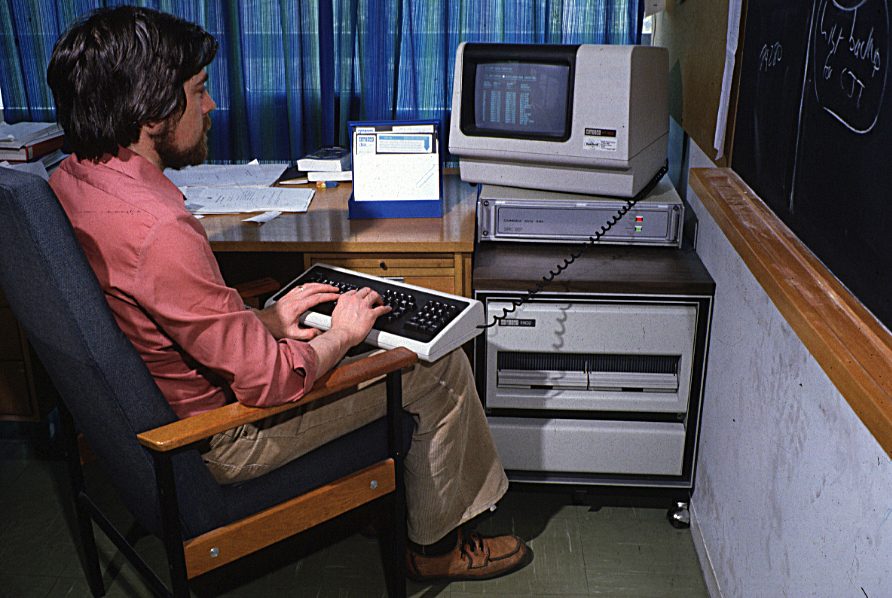
It is actually good that people forget what console is. It is good that GUI is more dominant and present everywhere.
Because....
It means that overall Unix will go to different directions: Linux and Unix *BSD community.
As said one, wayland + kde + compositions + systemd + bash + xinerama + vnc + teamviewer + pulse + ... all those amazing stuffs.
There is a mouse too.
ah... I forget the web also, with Google Chrome and all css, java, ... stuffs.
It looks a bit like this in the screenshot.
Real CLI means that X11/Xorg/Wayland has never ever been installed.
This is amazing!It is actually good that people forget what console is. It is good that GUI is more dominant and present everywhere.
Because....
It means that overall Unix will go to different directions: Linux and Unix *BSD community.
As said one, wayland + kde + compositions + systemd + bash + xinerama + vnc + teamviewer + pulse + ... all those amazing stuffs.
There is a mouse too.
ah... I forget the web also, with Google Chrome and all css, java, ... stuffs.
It looks a bit like this in the screenshot.
Real CLI means that X11/Xorg/Wayland has never ever been installed.
