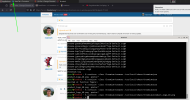I have installed an icon theme for XFCE and it changes _almost_ every icon.
Just Chromium refuses to change it's icon in the window list panel:

I have already created a desktop file override in ~/.local/share/applications.
The icon from that override is actually picked up in the XFCE app menu (I cannot take a screenshot of it since xfce screenshotter closes the app menu on Ok).
Anyhow in the window list, I still have the default icon.
Any ideas how I could change that icon?
I already tried to use xseticon, but it segfaults.
Just Chromium refuses to change it's icon in the window list panel:
I have already created a desktop file override in ~/.local/share/applications.
The icon from that override is actually picked up in the XFCE app menu (I cannot take a screenshot of it since xfce screenshotter closes the app menu on Ok).
Anyhow in the window list, I still have the default icon.
Any ideas how I could change that icon?
I already tried to use xseticon, but it segfaults.