I have deskutils/anydesk (v6.1.1) on FreeBSD 13.1.
I downloaded the latest version from its official website and as you can see, it's installed correctly:
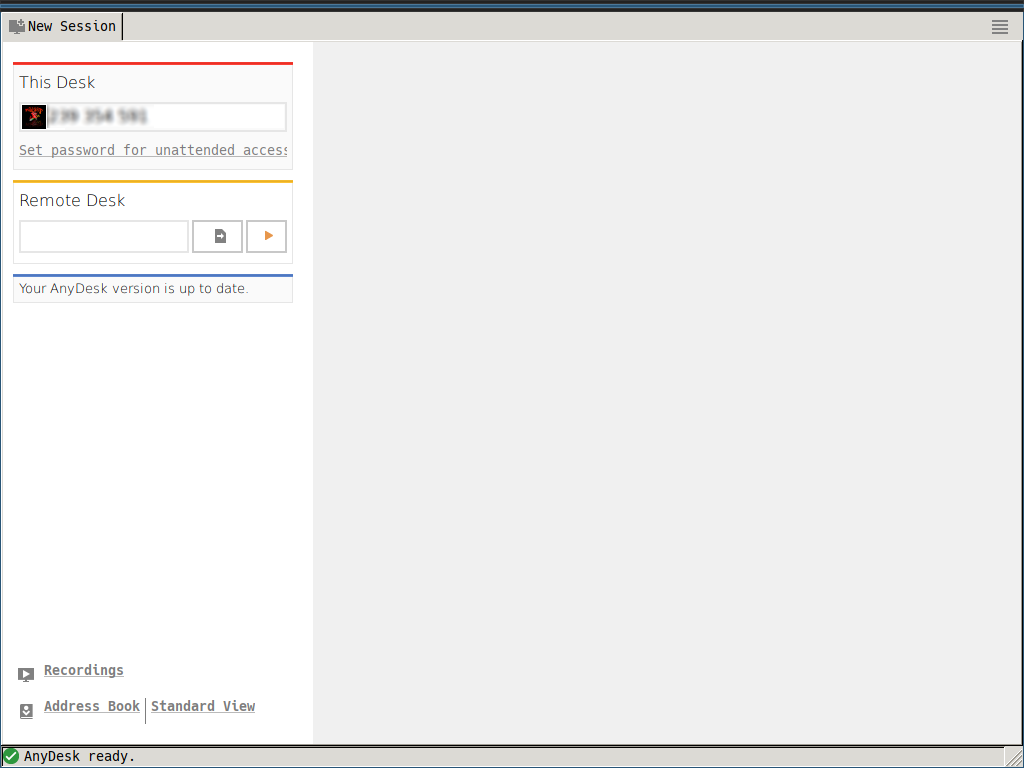
I mounted /proc directory:
I can't connect to any device. Only a few times I could see my FreeBSD desktop screen through anydesk on Android. I've had this software on Linux and Windows and it works fine. It seems that the development team does not develop this software well on FreeBSD. The strangest thing is that sometimes it doesn't connect at all even though there is internet access.
Please share your experience if you use this tool. Do you have the same problem? Is there anyone using this tool without problems?
uname: -a: FreeBSD FreeBSD 13.1-RELEASE-p2 FreeBSD 13.1-RELEASE-p2 GENERIC amd64I downloaded the latest version from its official website and as you can see, it's installed correctly:
I mounted /proc directory:
# mount -t procfs proc /proc and added proc /proc procfs rw 0 0 to /etc/fstab.I can't connect to any device. Only a few times I could see my FreeBSD desktop screen through anydesk on Android. I've had this software on Linux and Windows and it works fine. It seems that the development team does not develop this software well on FreeBSD. The strangest thing is that sometimes it doesn't connect at all even though there is internet access.
Please share your experience if you use this tool. Do you have the same problem? Is there anyone using this tool without problems?

