I see, there is a difference using ' and ` in the marks. In any case, the basis of the discussions is not knowing enough the editor of the other side.Perhaps you should learn vi thoroughly before commenting on it?
I see, there is a difference using ' and ` in the marks. In any case, the basis of the discussions is not knowing enough the editor of the other side.Perhaps you should learn vi thoroughly before commenting on it?
/usr/local/bin/kwrite was installed by package kate-21.04.3/usr/local/bin/spyder3 was installed by package py38-spyder-3.2.7_13root@mowa219-gjp4-8570p-freebsd:~ # pkg install featherpad geany leafpad mousepad nedit kate kwrite liteide madedit xed codeblocks spyder3
…
pkg: No packages available to install matching 'kwrite' have been found in the repositories
pkg: No packages available to install matching 'spyder3' have been found in the repositories
root@mowa219-gjp4-8570p-freebsd:~ # pkg provides kwrite | grep bin/
…
root@mowa219-gjp4-8570p-freebsd:~ # pkg info --list editors/kate | grep bin/kwrite$
/usr/local/bin/kwrite
root@mowa219-gjp4-8570p-freebsd:~ # pkg provides spyder3
?…
root@mowa219-gjp4-8570p-freebsd:~ # pkg install featherpad geany leafpad mousepad nedit kate liteide madedit xed codeblocks devel/py-spyder
…
I'd like to use Kate, but it lacks support for the character composition keystrokes to which I became accustomed after switching from Mac OS X to FreeBSD-based systems.
Madedit not answering to Crtrl+Q is a minor issue.
JED is a highly customizable text editor offering most of the
commonly used features of EMACS without the proportions of EMACS. The default
configuration uses EMACS keystrokes, though WordStar keystrokes are
available, and most any keystrokes can be programmed.n JED is customizable
and programmable in the language SLANG, which can look like forth or c,
depending on your preferences.
– not the first time that all open files have disappeared, but this time I'm less hopeful of recovering data.
one upan a time that was my text editor too . overally a nice editor ? But when I realized they put telemetry in it and kde I diched both And got in a looong journey that made me end up on freebsd (yeah) now my favorite editor is micro and I like terminal editors way more (expect viMy main editor is Kate.
I like very much that it has block marking mode (toggle between line and block marking modes with ctrl-shift-B).
This is not only useful for copy/pasting, but also for editing.
Try marking a block over a few lines and start typing... just cool
Other things I like with Kate is that it has sweet window splitting and does not annoy/distract me with "fancy" optics.
When in console, I use vi. But I don't like switching often between vi and Kate, because my muscle memory also has degenerated, like SirDice explained...

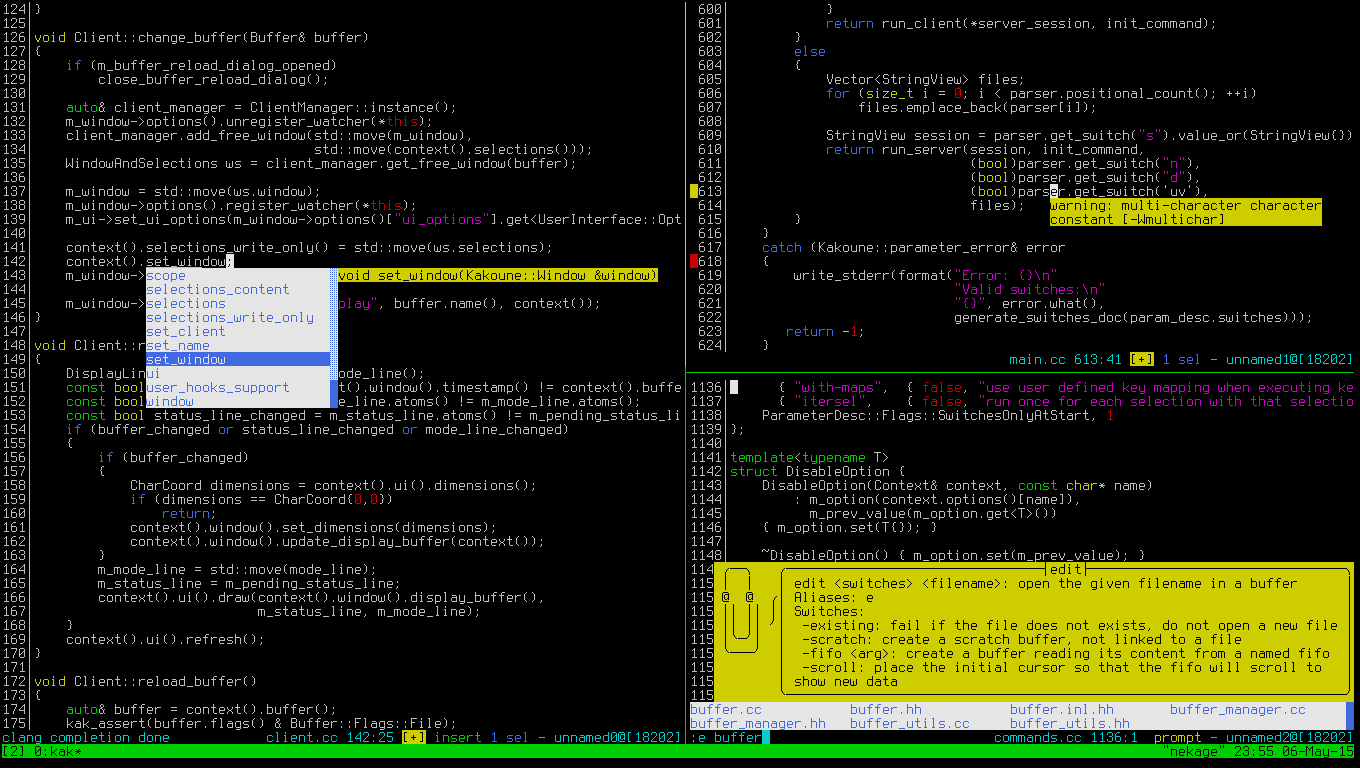
My favorite is vscode


… Anyone feel like throwing it on to the ports system?
Will give it a try, thanks.
Under X11 you can select text with <left mouse button + shift key> and paste with <middle mouse button + shift key>The one I use most is the editor built into midnight commander, mcedit. I keep thinking I should learn emacs, but it seems very complicated, and what I do most with an editor is copy and paste a few lines in various configuration files. The frustrating thing about mcedit is that I can't find a way of copying lines onto the clipboard. Pasting works normally.
I replied to an old post
FAO a maintainer who is known for his generosity: <https://www.reddit.com/comments/o7px9b/-/htv1wm8/>. In response:
jEdit using it for ages, it is kind of getting old, but me, too.
