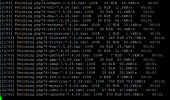I can not give you a line I have changed in FreeBSD.conf as I have not touched and changed any config file so far.Pacific is which one one in terms of urls? Please, give me the contents of your /etc/pkg/FreeBSD.conf or thous which you edited with line like this
url: "pkg+http://pkg0.pkt.freebsd.org/${ABI}/quarterly",
Thank you
As said in my post I needed a quick fix and just changed my Geo location via vpn. This was good enough as a quick fix.
Of course I like to make the server I found permanent but have to figure out first how to do that and also at this
stage I do not even know the servers url.
I have a bit of time over the weekend and have a closer look at it. I will let you now my findings soon.
At this stage: I'm in New Zealand and without vpn my box connects to a server in Malaysia with this super low speed.
Malaysia is around 10.000 km away from me but I think that's not the point. The server gives me this speed as my share of bandwidth.
Connect the vpn to Sydney Australia speeds it up to 5MB/s and this reliable and all the time. But as said so far no config file touched.
Here my untouched FreeBSD.conf pkg file:
Code:
# $FreeBSD$
#
# To disable this repository, instead of modifying or removing this file,
# create a /usr/local/etc/pkg/repos/FreeBSD.conf file:
#
# mkdir -p /usr/local/etc/pkg/repos
# echo "FreeBSD: { enabled: no }" > /usr/local/etc/pkg/repos/FreeBSD.conf
#
FreeBSD: {
url: "pkg+[URL]http://pkg.FreeBSD.org/$[/URL]{ABI}/quarterly",
mirror_type: "srv",
signature_type: "fingerprints",
fingerprints: "/usr/share/keys/pkg",
enabled: yes
}