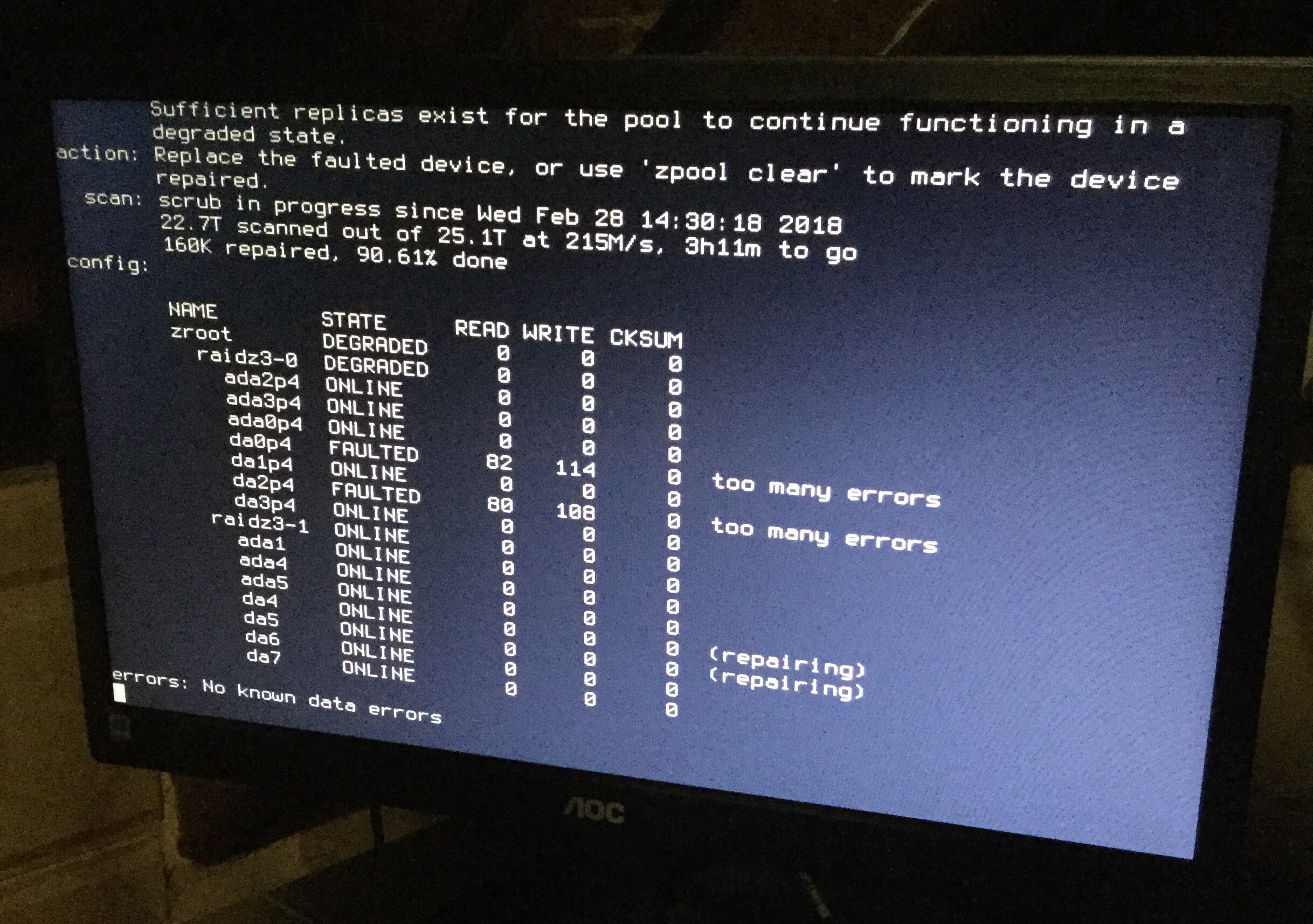So you want your computer to be quiet? Ha ha!
Old engineering saying: "Good, fast, cheap, pick any two". With fans, you can have quiet, you can have high airflow, and you can have cheap, but you can't have all three. One way to get quieter with high airflow is to use very long fans (they are about 2" long) with more screw-shaped blades. Most cases don't have room for those fans though. If you open up a high-quality 1U or 2U server from a big-name brand, you might find a whole bank of these fans (sometimes as many as a dozen) in the middle of the case; that gives a lot of airflow in a very distributed fashion, some redundancy, and the placement of the fans in the middle dampens some of the noise.
Cases that have lots of fans often have the ability to replace the fans while the computer is on; the manufacturer mounts the fan on little carriers with connectors and snap releases, and trained service personnel can grab broken fans with their fingertips, pull them out, and replace with a spare part within a few seconds, without the rest of the case heating up. Untrained service personnel typically lose their fingertips in the process

Another fan technology that helps is to use a few big centrifugal blowers instead of small axial fans; but this can only be done in if the whole case is designed around the fan.
Yet another technology that helps is to control multiple fans electronically. A friend of mine has a patent on this technology: measure the position of the fan blades, and synchronize fans so they turn exactly synchronously. This makes the system much quieter and more energy efficient, with minimal loss of airflow. The problem with this is: It requires a single company to design the sheet metal, the fan, and the motherboard that controls the fan, and today there are few companies that still have an integrated product like that.
My suggestion would be: get a decent-quality case with lots of fans (not too expensive), and ignore the noise. Or try to put the case into some part of the house where the noise doesn't matter. Or shield the noise with doors, blankets, foam (we had a discussion here in the forum recently). Or ask your housemate to start playing the trombone, then the computer noise won't matter any longer. OK, actually seriously: modern computer cases are designed to be installed in data centers, where cooling and energy efficiency are very important concerns. Data centers are nearly completely unattended, and personnel who works in them has to wear hearing protection (the noise level is amazingly bad), and sometimes also cold-weather gear (depending on how the cooling is done, it may be very cold, very hot, or very windy). Modern rackmount cases are not designed to be installed in homes, so you'll have to deal with unpleasant compromises.