Hi, I recently updated my apps. In the last two or three days, Firefox and Chromium crashed more than 100 times!
many times I see these messages:
In chromium:
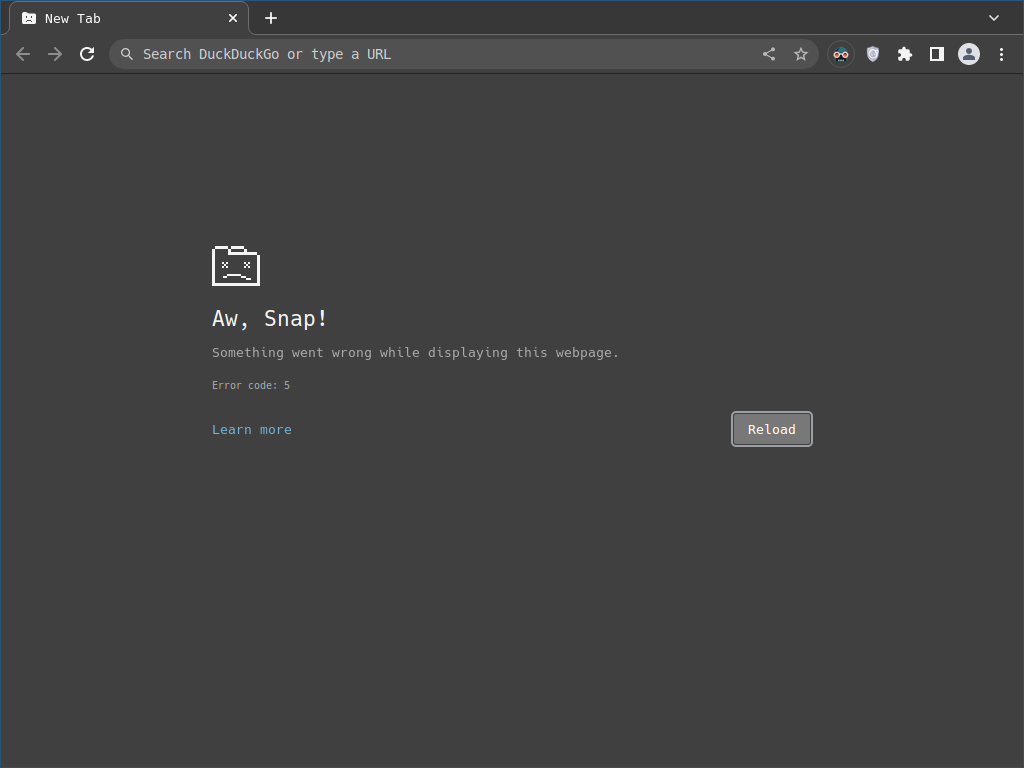
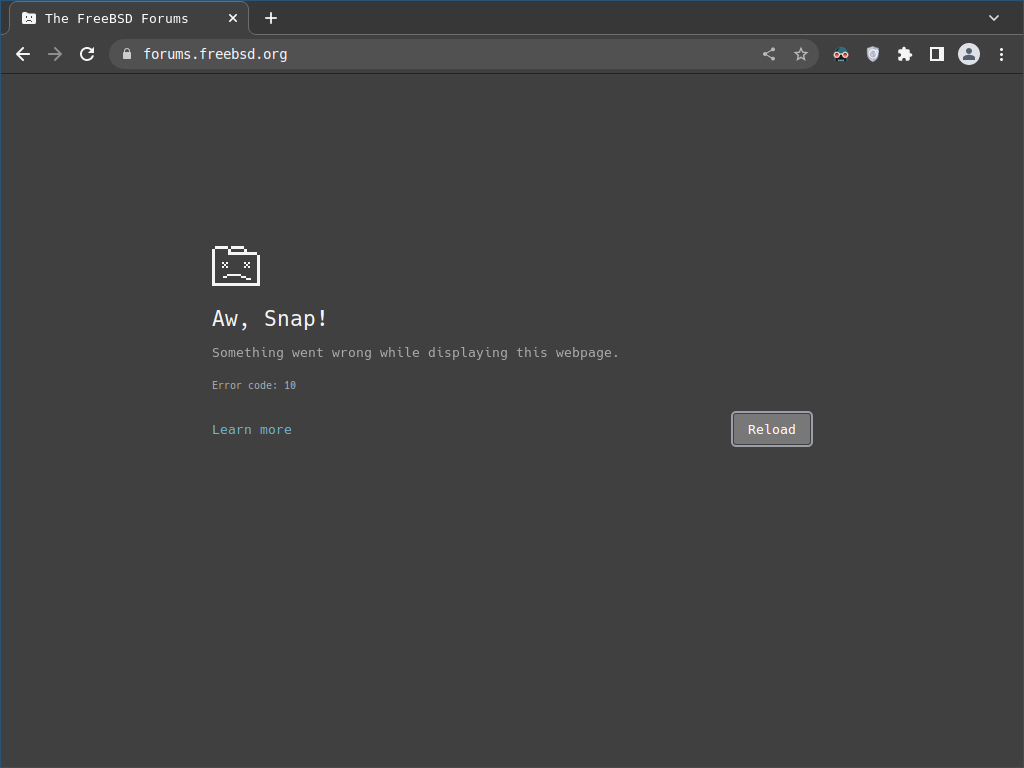
In firefox:
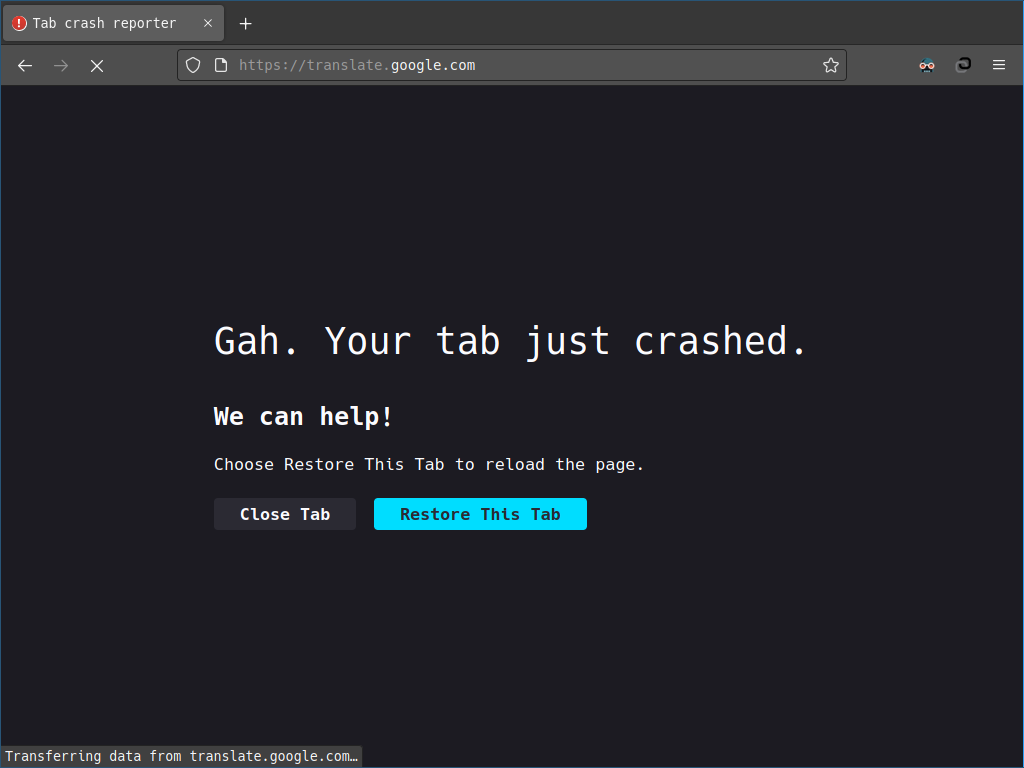
Sometimes the browser closes by itself.
Sometimes they stop and nothing can be done with the system.
About 8 / 9 times the system restarted by itself.
Even once the system was completely messed up and I fixed it with fsck.
Dear friends, I wanted to know if someone has my problem. I really wanted to be patient and not make a post for it. But this problem really bothers me. This is the first time I'm facing such a problem. I even deleted firefox and chromium and configs and reinstalled it but nothings changed. Interestingly, I don't have this problem with any other software! I say again I've never had this problem before and this problem appeared after the update.
Firefox version: 104.0
Chromium version: 104.0.5112.101
FreeBSD version: FreeBSD 13.0-RELEASE amd64
I will be grateful for any suggestions and solutions.
With respect.
many times I see these messages:
In chromium:
In firefox:
Sometimes the browser closes by itself.
Sometimes they stop and nothing can be done with the system.
About 8 / 9 times the system restarted by itself.
Even once the system was completely messed up and I fixed it with fsck.
Dear friends, I wanted to know if someone has my problem. I really wanted to be patient and not make a post for it. But this problem really bothers me. This is the first time I'm facing such a problem. I even deleted firefox and chromium and configs and reinstalled it but nothings changed. Interestingly, I don't have this problem with any other software! I say again I've never had this problem before and this problem appeared after the update.
Firefox version: 104.0
Chromium version: 104.0.5112.101
FreeBSD version: FreeBSD 13.0-RELEASE amd64
I will be grateful for any suggestions and solutions.
With respect.


