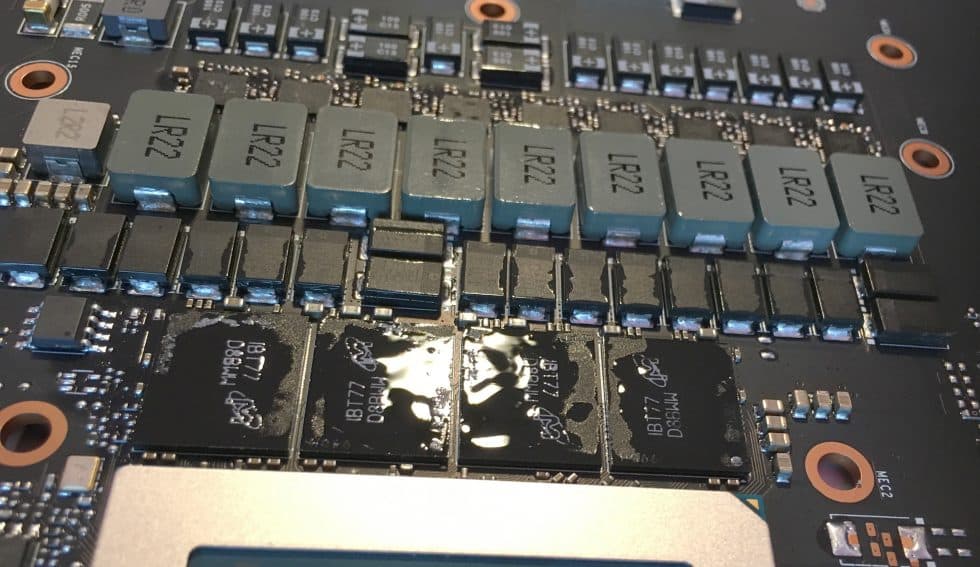I took the Samsung NVMEs out. There was a thin layer of some sort of oil on the drives, beneath the silicone pads in the heatsinks. What is it? How could it have got there? Could that have caused the drives to fail?
If it's just cooling compound touching the heatsinks only, that's okay. But normally the silicone pads are the non liquid cooling compound between the electronics and the heat sink (mostly aluminium, sometimes copper.)
Maybe you can post a close up foto.
But if it's on the PCB, touching electronics parts, that's not good.
And yes it's highly probable that this then was the reason your drives failed. (While it's uncommon both drives failed at the same time; maybe you didn't recognized when the first failed, but until the second failed, too.)
You need to check what this is, and where it came from.
Maybe your water cooling (if you have such) is leaking (water cooling does not contain water to cool, but a cooling liquid that consist of purified water and several additives, like for to suppress algae, reduce corrosion, et al.), Maybe a capacitor it broken and is dropping electrolyte (a good magnifier glass and a lot of light are very helpful for the search.) Maybe you however accidently produced a hairline crack into one of the mainboard's heatpipes. Or cooling compound (e.g. from your CPU) is dripping (most use way too much of that stuff [not the more, but the lesser the better!]), or it's decomposing. Or you have an unlucky situation that steam from the sorrounding air is condensing (if you are living in the jungle very moist air can be a source)... - I don't know. Could be many reasons or origins.
But you better find out.
Keep the machine completely powered off (pull the cord!) until you found it.
Any non isolating, but conducting stuff - doesn't have to be liquid; even very small amounts, even very viscous, pasty stuff, and anything unclean, e.g. just moisty dust, needs to be suspected as conducting - touching electronics causing short circuits, which in very rare cases may just disturb, but almost always simply kills the electronics.
Short: Anything not completely dry is dangerous.
So you better wipe that stuff from your drives pretty good. There are special wash liquids for electronics, isopropyl alcohol will also do (depending on the stuff you need to wipe off; can get it in your pharmacy) - NO water! NO acetone! The last will dissolve all paint. Remove it spotless. Then test, if the drives work again. But don't get your hopes up too much. Be prepared for your drives are toast. Sorry, buddy.
But you must find the source where this liquid comes from.
You risk even more damage (mainboard, GPU,...)