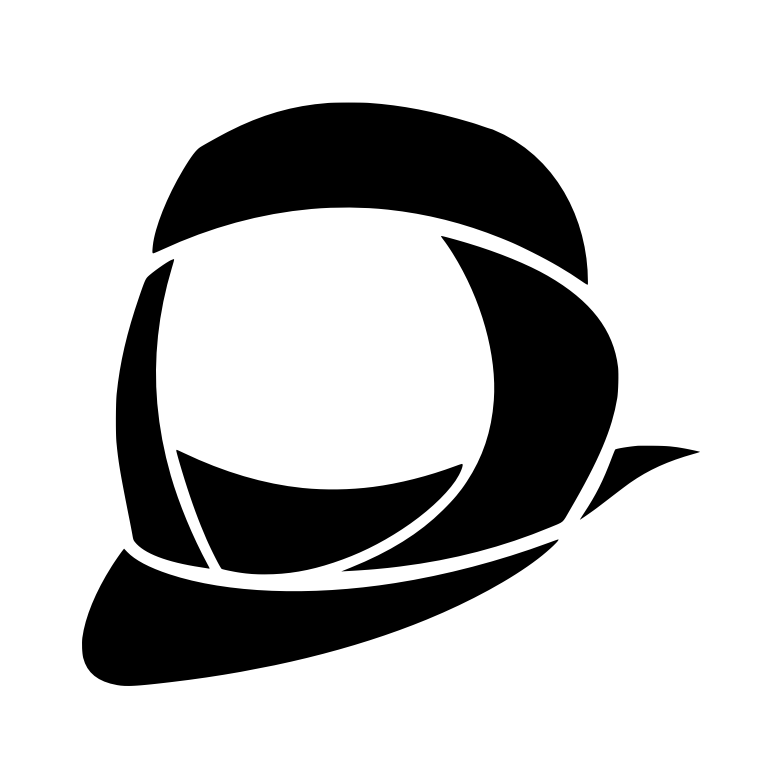Good morning everybody!
I`m a FreeBSD user newbie and I am facing the following problem after trying to install the Nvidia Quadro FX4400 driver >
When trying to update the system and packages I get the following information >
I've already tried to free up space by removing the *.symbols in the Kernel's folders, I deleted the /tmp files but I stayed the same.
If any member of the group can guide me to solve this demand, I would be very grateful!
Best wishes and thanks in advance!
Marcelo
I`m a FreeBSD user newbie and I am facing the following problem after trying to install the Nvidia Quadro FX4400 driver >
When trying to update the system and packages I get the following information >
Code:
Updating FreeBSD repository catalogue...
Fetching meta.conf
Fetching packagesite.txz
Processing entries...
/: write failed, filesystem is full
pkg: sqlite error while executing INSERT OR ROLLBACK INTO pkg_option (option_id, value, package_id) VALUES (( SELECT option_id FROM option WHERE option = ?1), ?2, ?3) in file update.c:210: database or disk is full
pkg: sqlite error while executing ROLLBACK TO SAVEPOINT REPO in file pkgdb.c:1307: no such savepoint: REPO
pkg: sqlite error while executing RELEASE SAVEPOINT REPO in file pkgdb.c:1307: no such savepoint: REPO
Unable to update repository FreeBSD
Error updating repositories!
Command finished with errors!
nomad@NomadBSD ~ [64]> du -h /boot
4,0K /boot/dtb/overlays
4,0K /boot/dtb/rockchip
4,0K /boot/dtb/allwinner
16K /boot/dtb
4,0K /boot/firmware
4,0K /boot/zfs
128K /boot/lua
59M /boot/modules
132M /boot/kernel --------I'm not sure, but I think that's the problem. It should have about 50mb right?
16K /boot/defaults
812K /boot/kernel.old/kernel
816K /boot/kernel.old
197M /boot
nomad@NomadBSD ~>
Code:
root@NomadBSD:~ # df -h
Filesystem Size Used Avail Capacity Mounted on
/dev/label/nomadroot 3,7G 3,7G -288M 108% /
devfs 1,0K 1,0K 0B 100% /dev
tmpfs 378M 84M 294M 22% /tmp
tmpfs 294M 200K 294M 0% /var/log
procfs 4,0K 4,0K 0B 100% /proc
/dev/label/nomaddata 216G 64G 135G 32% /data
/dev/md0.uzip 6,5G 6,0G 446M 93% /unionfs/usr/local
/dev/fuse 223G 71G 135G 34% /usr/local
/data/compat 216G 64G 135G 32% /compat
/data/var/tmp 216G 64G 135G 32% /var/tmp
/data/var/db/freebsd-update 216G 64G 135G 32% /var/db/freebsd-update
/data/var/db/portsnap 216G 64G 135G 32% /var/db/portsnap
/data/usr/ports 216G 64G 135G 32% /usr/ports
linprocfs 4,0K 4,0K 0B 100% /compat/ubuntu/proc
linsysfs 4,0K 4,0K 0B 100% /compat/ubuntu/sys
devfs 1,0K 1,0K 0B 100% /compat/ubuntu/dev
fdescfs 1,0K 1,0K 0B 100% /compat/ubuntu/dev/fd
tmpfs 294M 4,0K 294M 0% /compat/ubuntu/dev/shm
/tmp 378M 84M 294M 22% /compat/ubuntu/tmp
fdescfs 1,0K 1,0K 0B 100% /dev/fd
root@NomadBSD:~ #Best wishes and thanks in advance!
Marcelo