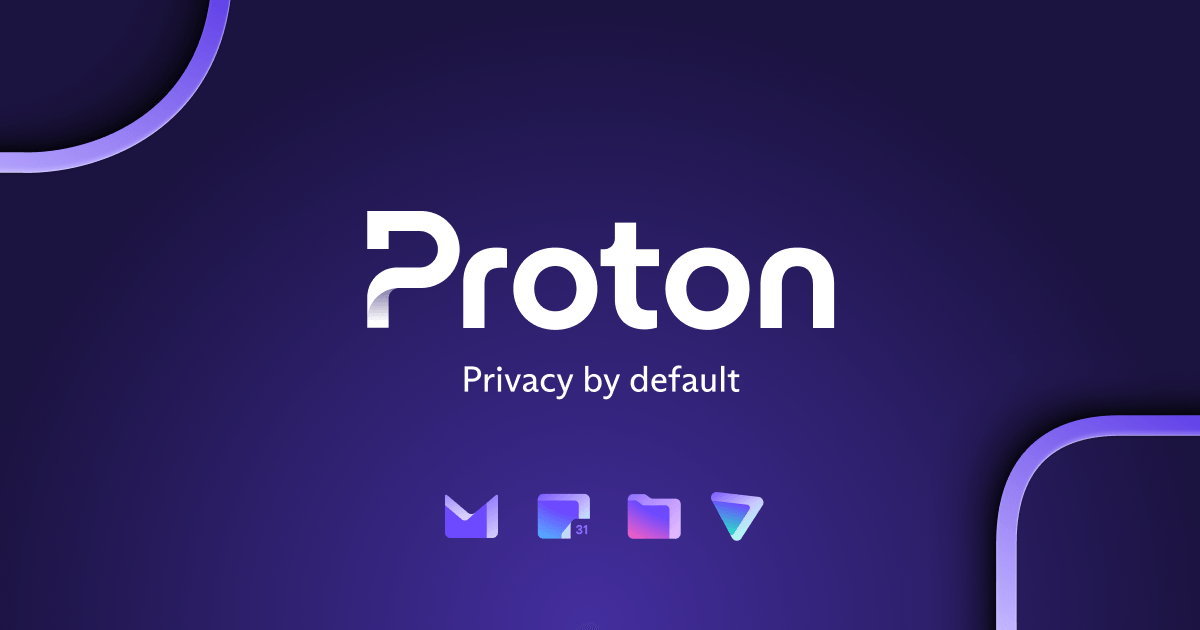After seeing a few threads here re wireguard I decided to write up my notes on my own experience:
Using kernel Wireguard on FreeBSD (with credit to
monwarez) It's mostly about running my own VPN "server" in my home lab for remote laptop access. I did some playing with a FreeBSD "client" configuration for accessing it - that also works. But I haven't tried connecting to a commercial or any other VPN service from that, so I'm not sure how helpful it might be.
After seeing a few threads here re wireguard I decided to write up my notes on my own experience:
Using kernel Wireguard on FreeBSD (with credit to
monwarez) It's mostly about running my own VPN "server" in my home lab for remote laptop access. I did some playing with a FreeBSD "client" configuration for accessing it - that also works. But I haven't tried connecting to a commercial or any other VPN service from that, so I'm not sure how helpful it might be.
Thankx for the response. unfortunately, it still did not work. i found that i could not stop the wg0 service,
below is the setup i use i use in my rc.conf
cloned_interfaces="wg0"
ifconfig_wg0="inet 10.2.0.2/32 netmask 0xffffffff"
static_routes="wg0"
route_wg0="-net 45.83.126.1 10.2.0.1"
I took it from the forum n online. Thankx for the guys who gave the tips. with the above setup, it still did not work. what puzzles me is the "route" cmd did not change the getaway.
doas route -q -n add -inet 10.2.0.1/32 -interface wg0
it does not change the gateway. still using the getaway from the wlan0
my other setup manually;
doas ifconfig wg create name wg0
doas ifconfig wg0 mtu 1420
doas wg setconf wg0 /etc/wireguard/wg0.conf
doas ifconfig wg0 inet 10.2.0.2/32 alias
doas ifconfig wg0 up
doas route -q -n add -inet 0.0.0.0/1 -interface wg0
doas route -q -n add -inet 128.0.0.0/1 -interface wg0
doas route -q -n add -inet xx.xx.xx.xx 127.0.0.1 -blackhole
doas route -q -n add -inet 10.2.0.1/32 -interface wg0
did not work too.
i used to have another vpn provider. The setup was working. no issues. no dns leaks.
proton vpn came with a setup that include the privatekey n publickey. so, i did not use my private or publickey.
does anyone have a working setup for protonvpn???