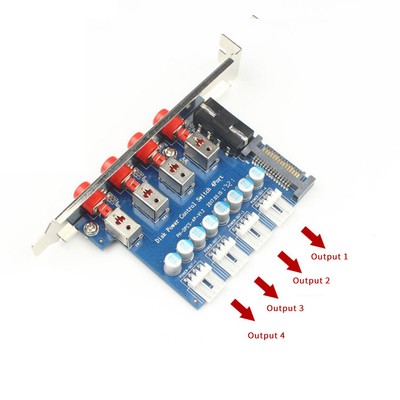I'm planning of editing crontab to do some zfs backups.
I think of something like incremental backups each 3 hours.
A full backup each day
A full backup each week.
A full backup each month.
What's your idea ?
The computer is not continously powered but mostly when i surf internet or do stuff.
So backup not at a specific hour but after some time of poweron ?
fcron is flexible.
I think of something like incremental backups each 3 hours.
A full backup each day
A full backup each week.
A full backup each month.
What's your idea ?
The computer is not continously powered but mostly when i surf internet or do stuff.
So backup not at a specific hour but after some time of poweron ?
fcron is flexible.