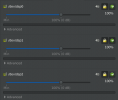Has anyone else had this issue that the xfce4-goodies addons for volume control on a panel are not showing up in the selection box?
I installed from pkg, xfce4-goodies, then individually then from ports and still I am not seeing them in the selection box as it use to be, to select a volume control.
I'm using volumeicon for now.
I installed from pkg, xfce4-goodies, then individually then from ports and still I am not seeing them in the selection box as it use to be, to select a volume control.
I'm using volumeicon for now.