Hello, i am trying VirtualBox under an old pc with core2 duo processor(check link for Intel Virtualization Technology (VT-x)), it supports VT-x technology wich is used to accelerate virtualization tasks:
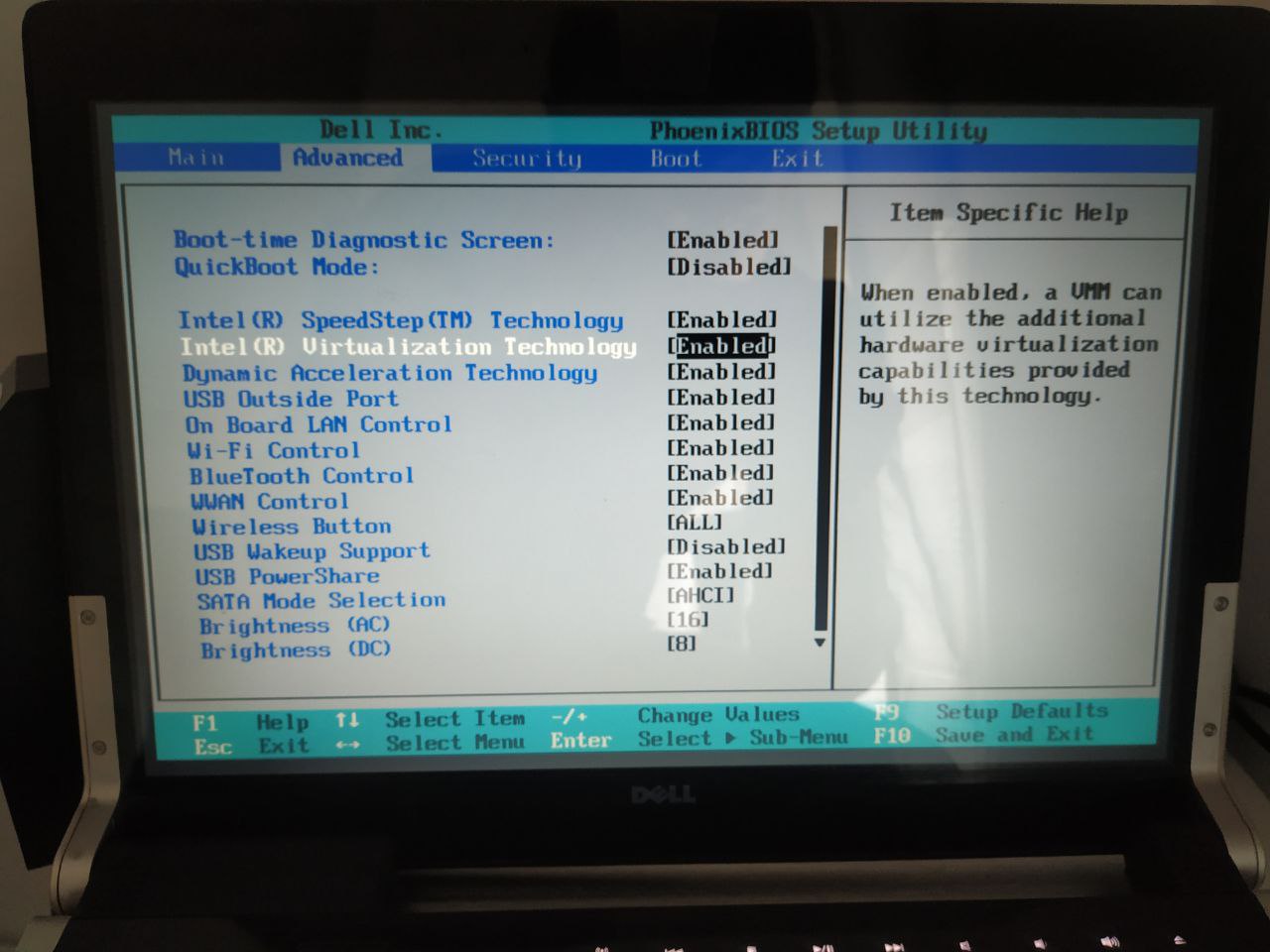
Its enabled but when i check it in FreeBSD i get:
I can see the option enabled in BIOS:sysctl hw.model hw.machine hw.ncpu
hw.model: Intel(R) Core(TM)2 Duo CPU P8400 @ 2.26GHz
hw.machine: amd64
hw.ncpu: 2
Its enabled but when i check it in FreeBSD i get:
And if i try to start a VM i get:grep VT-x /var/run/dmesg.boot
VT-x: (disabled in BIOS) HLT,PAUSE
VT-x: (disabled in BIOS) HLT,PAUSE
VirtualBox module is loaded:vboxmanage startvm "testVM" --type headless
Waiting for VM "testVM" to power on...
VBoxManage: error: VT-x is disabled in the BIOS for all CPU modes (VERR_VMX_MSR_ALL_VMX_DISABLED)
VBoxManage: error: Details: code NS_ERROR_FAILURE (0x80004005), component ConsoleWrap, interface IConsole
It doesnt make sense to me, do i have to take any extra step to get it working? Have i missunderstood any virtualization concept about VT-x?kldstat |grep vboxdrv
3 3 0xffffffff82794000 8fbc8 vboxdrv.ko


