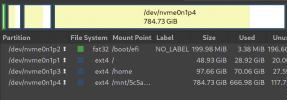Hello,
Can I delete and merge the Linux partitions into one and let FreeBSD take care of only the partition thus created? I mean, will the right-most storage partition be kept intact during the automation partitioning by the installer? I am frightened by the "use entire disk" or something like that.
Thank you.
Can I delete and merge the Linux partitions into one and let FreeBSD take care of only the partition thus created? I mean, will the right-most storage partition be kept intact during the automation partitioning by the installer? I am frightened by the "use entire disk" or something like that.
Thank you.