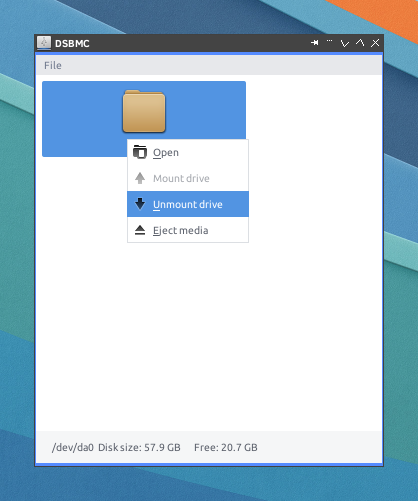I looked at your photo screenshots and your logs too.
To be honest I have one or two such USB drives that when I attach them 'fully' to the end - they are not detected - and if I move them outside about 1-2mm then they are 'recognized' as 'attached'.
Maybe that is the problem ...
This automount daemon is looking for changes in the file system ( or device connections not sure which ) to then announce the changes to a user and create a mount point directory /media/da0s1 and attach the device and filesystem to that mount directory with issuing a command like "
mount_msdosfs /dev/da0s1 /media/da0s1". When the next change interrupt is detected, and the USB flash drive is removed, the command "
umount /dev/da0s1" or "
umount /media/da0s1". One has to read the automount code to determine the exact useage of commands. My question is, "How long after the USB Flash drive is physically removed, before the mount point directory is removed
/media/da0s1? 10 seconds, 60 seconds, 3 minutes? I see when you re insert the USB flash drive stick, the automount.log file shows
2023-03-25 00:15:14 /dev/ugen0.2: no MTP devices found
2023-03-25 00:19:02 /dev/ugen1.6: attach
2023-03-25 00:19:03 /dev/ugen1.6: no MTP devices found
2023-03-25 00:19:03 /dev/da0: attach
2023-03-25 00:19:03 /dev/da0: not a block device
2023-03-25 00:19:03 /dev/da0s1: attach
2023-03-25 00:19:04 /dev/da0s1: create '/media/da0s1' dir
2023-03-25 00:19:04 /dev/da0s1: fsck_msdosfs ** /dev/da0s1 (NO WRITE)
2023-03-25 00:19:04 /dev/da0s1: fsck_msdosfs ** Phase 1 - Read FAT and checking connectivity
2023-03-25 00:19:04 /dev/da0s1: fsck_msdosfs ** Phase 2 - Checking Directories
2023-03-25 00:19:04 /dev/da0s1: fsck_msdosfs ** Phase 3 - Checking for Lost Files
2023-03-25 00:19:04 /dev/da0s1: fsck_msdosfs 44 files, 7.4 GiB free (122044 clusters)
2023-03-25 00:19:04 /dev/da0s1: fsck_msdosfs MARK FILE SYSTEM CLEAN? no
2023-03-25 00:19:04 /dev/da0s1: fsck_msdosfs
2023-03-25 00:19:04 /dev/da0s1: fsck_msdosfs ***** FILE SYSTEM IS LEFT MARKED AS DIRTY *****
2023-03-25 00:19:06 /dev/da0s1: filesystem mount retry: 1/5
2023-03-25 00:19:08 /dev/da0s1: filesystem mount retry: 2/5
2023-03-25 00:19:10 /dev/da0s1: filesystem mount retry: 3/5
2023-03-25 00:19:12 /dev/da0s1: filesystem mount retry: 4/5
2023-03-25 00:19:14 /dev/da0s1: filesystem mount retry: 5/5
2023-03-25 00:19:14 /dev/da0s1: mount FAIL: 'mount_msdosfs -o ro -o longnames -m 775 -M 775 -D cp437
-L en_US.UTF-8 -u 0 -g 0 -o noatime /dev/da0s1 /media/da0s1'
2023-03-25 00:23:41 /dev/ugen1.6: detach
2023-03-25 00:23:41 /dev/da0: detach
2023-03-25 00:23:41 /dev/da0s1: detach
This is 4 minutes, 00:19:02 to 00:23:41
Below is the
: already mounted on '/media/Flash_USB_Disk_372716409627810522202_s1'
mount point
error
2023-03-25 00:23:44 /dev/ugen1.6: attach
2023-03-25 00:23:45 /dev/ugen1.6: no MTP devices found
2023-03-25 00:23:45 /dev/da0: attach
2023-03-25 00:23:45 /dev/da0: not a block device
2023-03-25 00:23:45 /dev/da0s1: attach
2023-03-25 00:23:45 /dev/da0s1: already mounted on '/media/Flash_USB_Disk_372716409627810522202_s1'
mount point
2023-03-25 00:24:25 /dev/ugen1.6: detach
2023-03-25 00:24:25 /dev/da0: detach
2023-03-25 00:24:25 /dev/da0s1: detach
2023-03-25 00:24:27 /dev/ugen1.6: attach
2023-03-25 00:24:29 /dev/ugen1.6: no MTP devices found
2023-03-25 00:24:29 /dev/da0: attach
2023-03-25 00:24:29 /dev/da0: not a block device
2023-03-25 00:24:29 /dev/da0s1: attach
2023-03-25 00:24:29 /dev/da0s1: already mounted on '/media/Flash_USB_Disk_372716409627810522202_s1'
mount point
2023-03-25 00:43:56 /dev/ugen1.6: detach
2023-03-25 00:43:56 /dev/da0: detach
2023-03-25 00:43:56 /dev/da0s1: detach
2023-03-25 00:44:23 /dev/ugen1.6: attach
2023-03-25 00:44:24 /dev/ugen1.6: no MTP devices found
2023-03-25 00:44:24 /dev/da0: attach
2023-03-25 00:44:24 /dev/da0: not a block device
2023-03-25 00:44:24 /dev/da0s1: attach
2023-03-25 00:44:24 /dev/da0s1: already mounted on '/media/Flash_USB_Disk_372716409627810522202_s1'
mount point
2023-03-25 00:47:28 /dev/ugen0.2: attach
2023-03-25 00:47:28 /dev/ugen1.2: attach
2023-03-25 00:47:28 /dev/ugen2.2: attach
2023-03-25 00:47:28 /dev/ugen1.3: attach
2023-03-25 00:47:28 /dev/ugen1.4: attach
In Conclusion, I would say move the focus of KDE Dolphin File manager to Home, Then click to detach the USB flash drive. Can you tell me how many file handles are still held open by Dolphin app and the automounter app, when you get the detach error? Are one of those still open file handles pointing to a file on the USB Flash Drive Stick, when it is removed? When I have a single terminal window looking at files on a USB flash drive, I either change directory CD to ~ directory (/home/fred directory) or a / root directory, so the terminal window is not in the path on the mounted USB Flash Drive /media/da0s1, or I close out the terminal window and no longer viewing files on the /media/da0s1 path. If i still get a detach error, I look around at other applications or a hidden open terminal window that is preventing me from closing out path names to the usb Flash drive and detaching with the
sudo umount /dev/da0s1 command. Consider what KDE Dolphin File manager is accessing in the way of file names and devices. ie the lower left corner panel showing mounted devices. Feel Free to pose more questions or provide a solution you found, I am no guru, just a dumb John Q. Public user of GhostBSD and FreeBSD 14.0-CURRENT on a raspberry pi 4b with 8 gb dram memory.