Environment:
After booting with an Ethernet cable plugged in, we noticed that the ifconfig command did not display the status for the genet0 interface, which make it unable to obtain network access through DHCP.
We have 24 RPi 400 (their bootloaders are the same), 7 of them have this problem.
Steps to reproduce:
However, we found a way to enable the network connection, but we don’t know the reasons behind it:
We suppose to have the genet0 status to be active after turning on RPi 400:
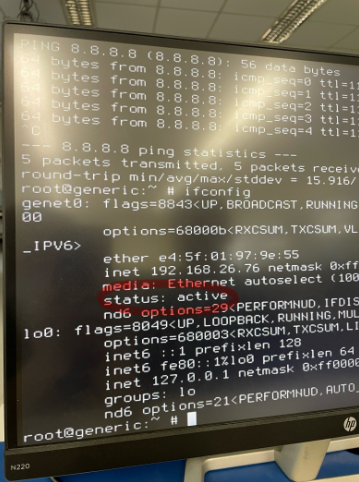
Also, if we follow the steps mentioned above, we can get the “status: active”.
Actual result:
We can not get the genet0 status after booting with an Ethernet cable plugged in:
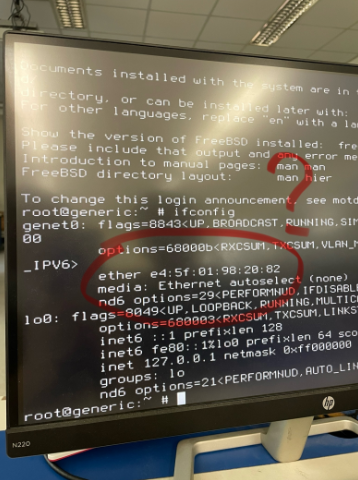
- FreeBSD 13.2 official version
- RPi 400 (bootloader 8ba17717 2023/01/11)
- GENET version 5.0 phy 0x0000
After booting with an Ethernet cable plugged in, we noticed that the ifconfig command did not display the status for the genet0 interface, which make it unable to obtain network access through DHCP.
We have 24 RPi 400 (their bootloaders are the same), 7 of them have this problem.
Steps to reproduce:
However, we found a way to enable the network connection, but we don’t know the reasons behind it:
- Use an Ethernet dongle to plug into RPi 400
- Although there is still no network connectivity after using the ethernet dongle, it appears that the dongle activates the interface status.
- Switch back to the original Ethernet port without using the dongle, the genet0 interface status changed to active, and we were able to connect to the network.
We suppose to have the genet0 status to be active after turning on RPi 400:
Also, if we follow the steps mentioned above, we can get the “status: active”.
Actual result:
We can not get the genet0 status after booting with an Ethernet cable plugged in:

