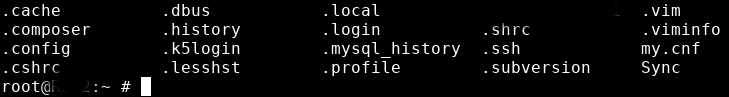Hi guys,
Recently I've discovered that there are some files that I'm unable to delete. See the screenshot below from

A simple
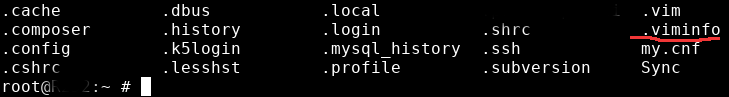
It's difficult for me to say what caused this, perhaps a power outage. What I do see is that there are additional files which are shown in
Another, more worrying example of the same is:

This leads to
My system is
Filesystem is ZFS on SSD and
I did try the following suggestions from #freebsd on Libera.chat but without success:
Recently I've discovered that there are some files that I'm unable to delete. See the screenshot below from
mc (in /root directory).A simple
ls does show the file: ls with other switches, e.g. ls -la does not show the file.It's difficult for me to say what caused this, perhaps a power outage. What I do see is that there are additional files which are shown in
mc as starting with the question mark (if it is indeed a question mark and not some other random symbol being shown as a question mark).Another, more worrying example of the same is:
This leads to
cron not being able to start. The same is true for wlan0 and some other files and daemons.My system is
Code:
FreeBSD XXXX 13.0-RELEASE-p6 FreeBSD 13.0-RELEASE-p6 #0 releng/13.0-b0c8bc5d9: Wed Jan 26 13:24:54 CET 2022 xxxx@xxxx:/usr/obj/usr/src/amd64.amd64/sys/GENERIC amd64Filesystem is ZFS on SSD and
zfs scrub did not find any errors.I did try the following suggestions from #freebsd on Libera.chat but without success:
- Regular
rm \?.viminfo- No such file or directory - Moving everything out of
/rootdirectory delete the directory withrm -rf /root- Directory not empty - Using
rm -fv -- \?.viminfo - Using
ls -alo- the file does not appear in the output - Using
printf "%s" *.viminfogives "no matches found *.viminfo" - Tried to find inode of the file in order to delete it that way - wasn't able to find the inode.