So I'm running a QEMU/KVM VM to test out FreeBSD using Libvirt. It's so far been quite troublesome, first I was having issues with FreeBSD not recognizing virtio-devices (worked around this by on the host setting the chipset from "pc-q35-5.6" to "pc-q35-2.6", but I believe this is a separate issue, also btw does anybody know how I would setup virtio-gpu/virgl drivers for FreeBSD?) and now both on the installed system and the installer the networking does not appear to work. The virtio networking device is (now, after doing the previous issues workaround) detected fine, however it can't seem to get an IP from my host.
On my host I have all my VMs configured to connect to a network bridge that libvirt provides, the IP of the bridge is 192.168.122.1, and libvirt provides IPs to VMs via DNSmasq, I don't belive there is any issues in my host/VM configuration as I can attach a ubuntu VM disk image to the FreeBSD VM and boot it, and Ubuntu can connect to my network bridge with no issues, here is a screenshot of me running dhclient with Ubuntu booted on the VM:
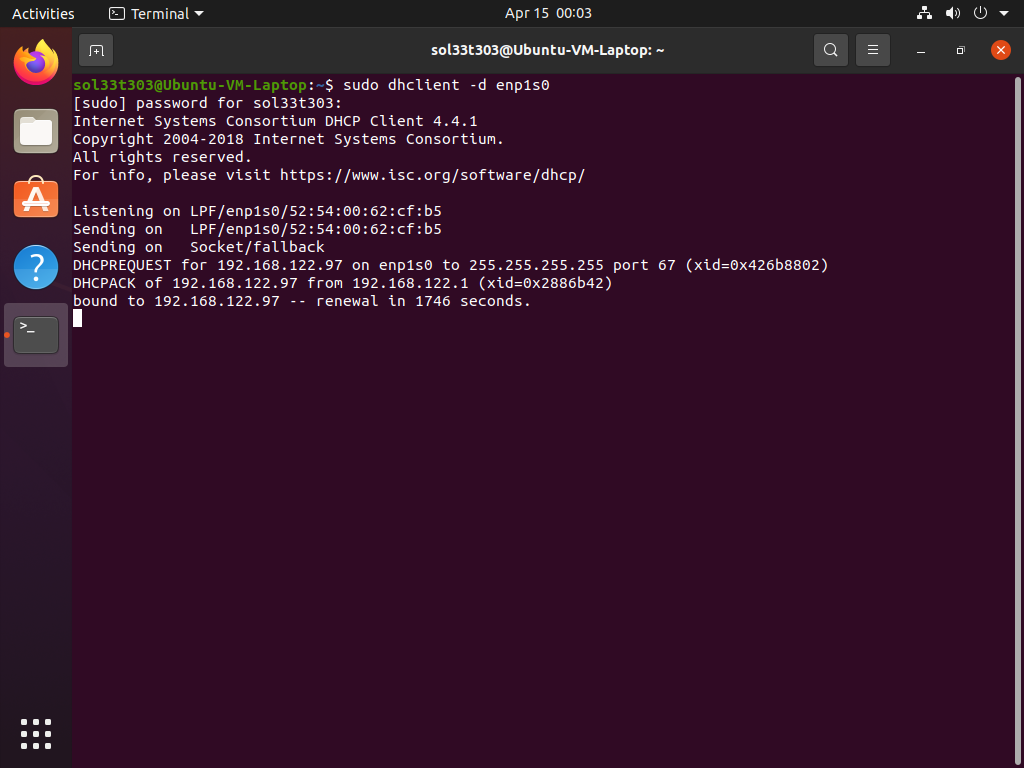
And here is the equivalent command when the VM is booted into FreeBSD:
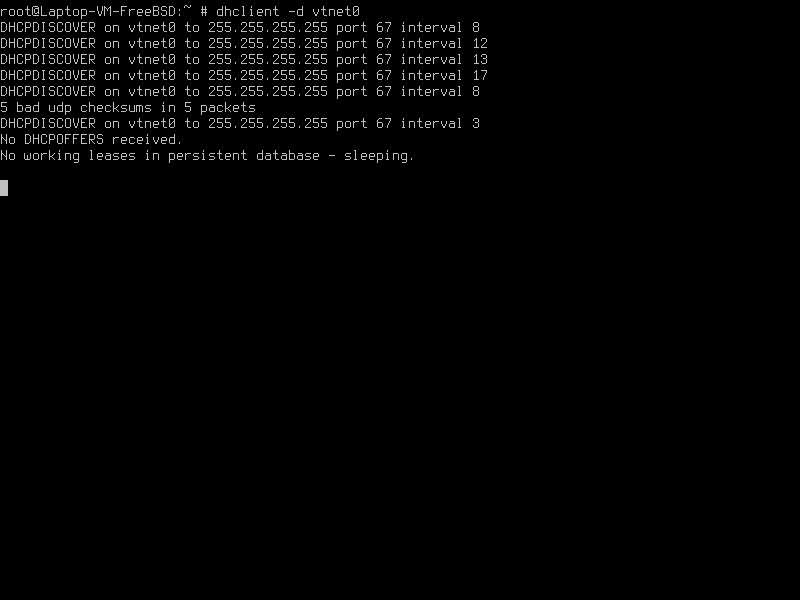
Here is also some output of "/etc/rc.d/netif start" (Don't what to do about ifconfig talking about requiring a netmask argument, tried to find some configuration file somewhere to give that info but couldn't find where I would need to put that):
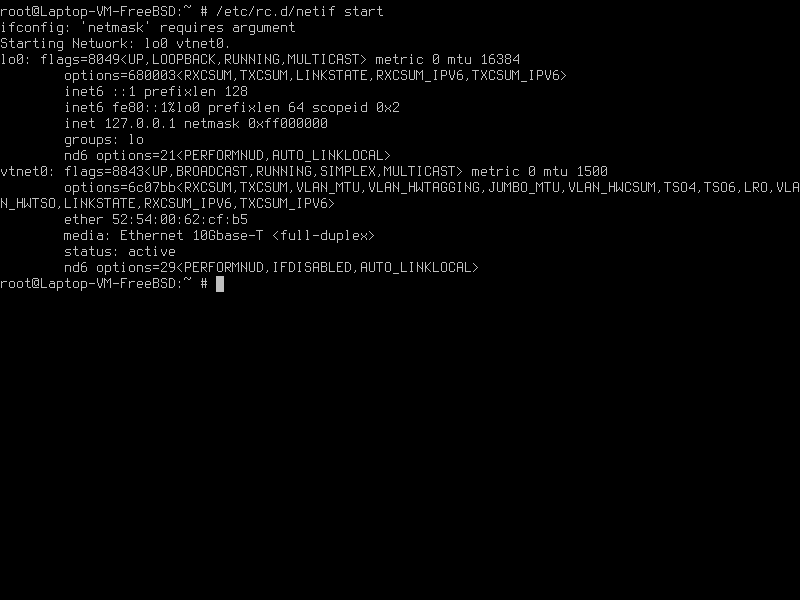
If anymore info is need feel free to ask, like I said I'm not very experienced when it comes to the BSDs, but I have some good Linux experiance.
On my host I have all my VMs configured to connect to a network bridge that libvirt provides, the IP of the bridge is 192.168.122.1, and libvirt provides IPs to VMs via DNSmasq, I don't belive there is any issues in my host/VM configuration as I can attach a ubuntu VM disk image to the FreeBSD VM and boot it, and Ubuntu can connect to my network bridge with no issues, here is a screenshot of me running dhclient with Ubuntu booted on the VM:
And here is the equivalent command when the VM is booted into FreeBSD:
Here is also some output of "/etc/rc.d/netif start" (Don't what to do about ifconfig talking about requiring a netmask argument, tried to find some configuration file somewhere to give that info but couldn't find where I would need to put that):
If anymore info is need feel free to ask, like I said I'm not very experienced when it comes to the BSDs, but I have some good Linux experiance.
