Hello.
after having investigated a little bit on how samba works in Windows and FreeBSD concerning my needs,I've took the decision to stop the idea of using it and now I'm trying to explore NFS. I've installed NFS server on Windows 11 and I tried to connect to it using the command mount on FreeBSD. It worked,but only partially. Below you can see why.
on Windows 11 I have installed WinNFSd :
on FreeBSD I've tried to mount the NFS share using the mount command and it worked,infact I can see the files stored inside the disk H:
and the problem comes when I wanted to show those files using thunar. Someone understand why I get that error ? I don't know if it depends on the NFS server or client. Thanks.
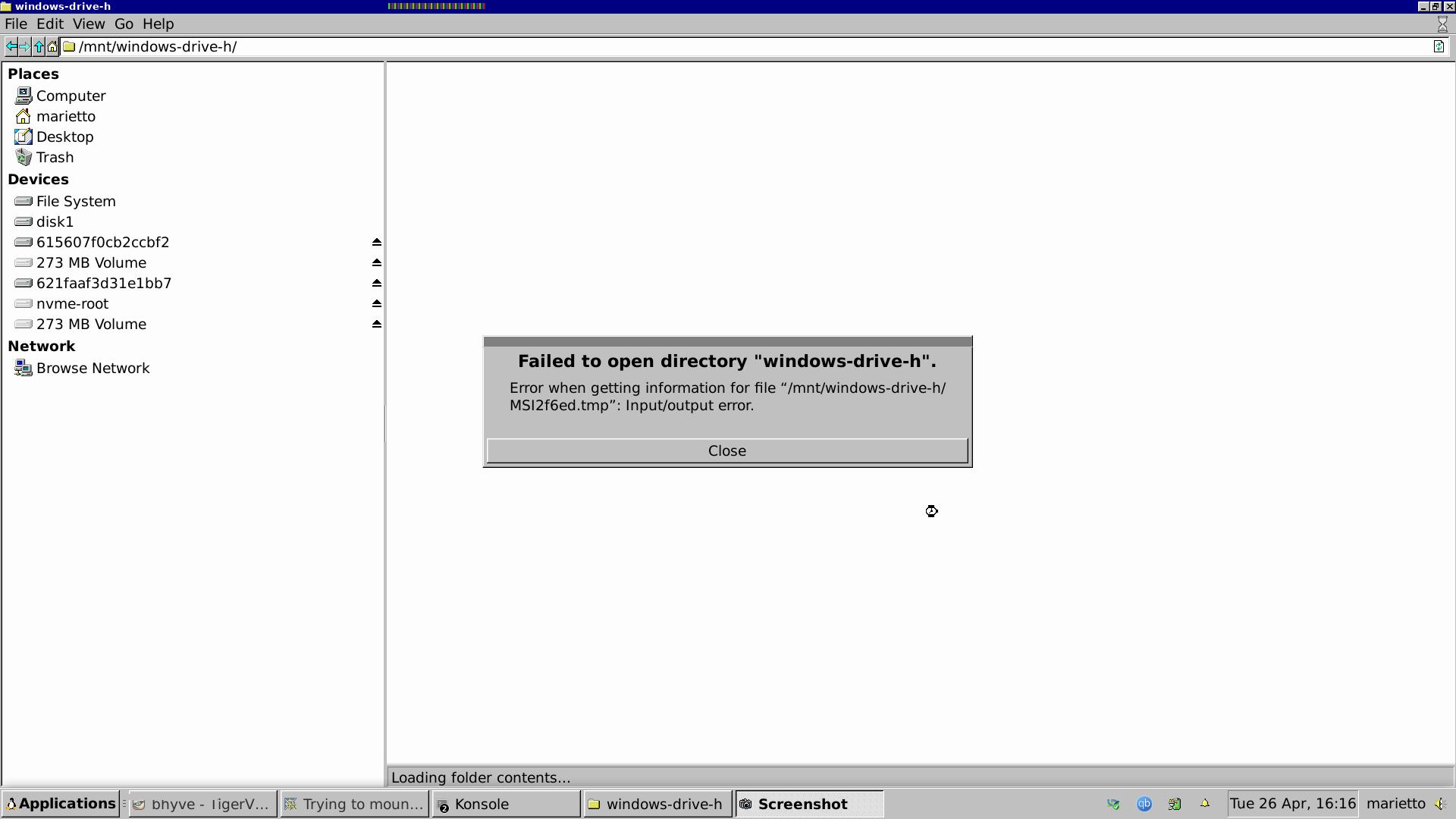
after having investigated a little bit on how samba works in Windows and FreeBSD concerning my needs,I've took the decision to stop the idea of using it and now I'm trying to explore NFS. I've installed NFS server on Windows 11 and I tried to connect to it using the command mount on FreeBSD. It worked,but only partially. Below you can see why.
on Windows 11 I have installed WinNFSd :
Code:
PS C:\Users\virtu\Downloads\NFS> .\WinNFSd H:\ /share
=====================================================
WinNFSd 2.4.0 [5f7f224]
Network File System server for Windows
Copyright (C) 2005 Ming-Yang Kao
Edited in 2011 by ZeWaren
Edited in 2013 by Alexander Schneider (Jankowfsky AG)
Edited in 2014 2015 by Yann Schepens
Edited in 2016 by Peter Philipp (Cando Image GmbH), Marc Harding
=====================================================
Path #1 is: H:\, path alias is: /share
Portmap daemon started
NFS daemon started
Mount daemon started
Listening on 0.0.0.0
Type 'help' to see help
PORTMAP GETPORT 100003 2049
[15:26:49] NFS NULL
PORTMAP GETPORT 100005 1058
MOUNT MNT from 192.168.1.3
Final local requested path: \\?\H:\
[15:26:49] NFS GETATTR \\?\H:\
[15:26:49] NFS FSINFO \\?\H:\
[15:26:49] NFS FSSTAT \\?\H:\
[15:27:02] NFS ACCESS \\?\H:\
[15:27:02] NFS READDIR \\?\H:\
[15:27:02] NFS READDIR \\?\H:\
files1 files2 files3
PORTMAP GETPORT 100005 1058
MOUNT UMNTFinal local requested path: \\?\H:\
from 192.168.1.3
PORTMAP GETPORT 100003 2049
[15:36:15] NFS NULL
PORTMAP GETPORT 100005 1058
MOUNT MNT from 192.168.1.3
Final local requested path: \\?\H:\on FreeBSD I've tried to mount the NFS share using the mount command and it worked,infact I can see the files stored inside the disk H:
Code:
mount -o vers=3 192.168.1.5:/share /mnt/windows-drive-h
# ls /mnt/windows-drive-h
files1 files2 files3and the problem comes when I wanted to show those files using thunar. Someone understand why I get that error ? I don't know if it depends on the NFS server or client. Thanks.

