Hello to everyone.
after being able to install and run Blender (for Linux) within the linuxulator with CUDA enabled and rendering with cycles using my GPU (RTX 2080 ti) :
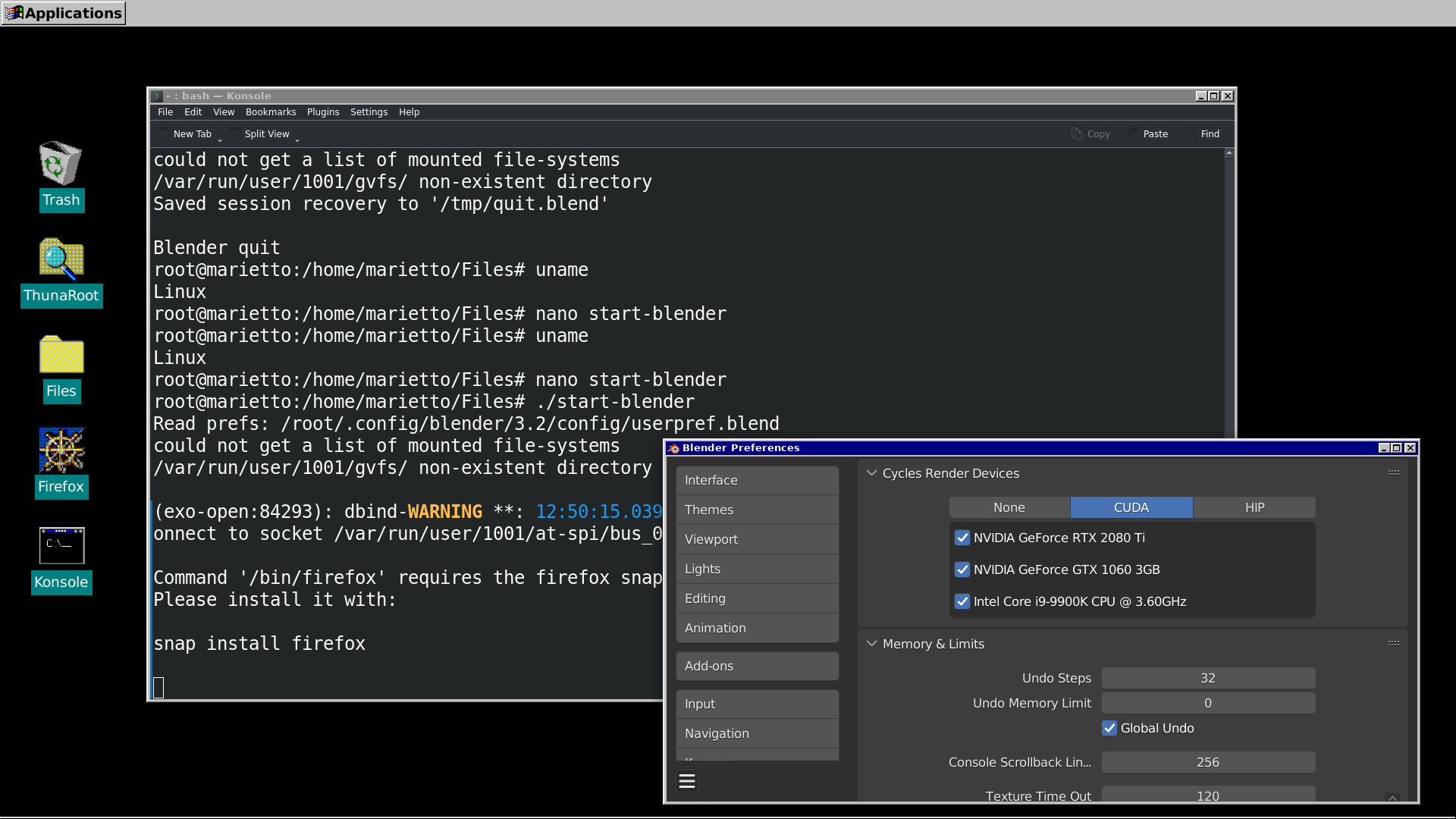
- you can see the whole workflow here :
https://www.reddit.com/r/freebsd/comments/13qfz3t/how_to_blacklist_nouveau_driver_within_the/
I wanna try to install Davinci Resolve (later I will try Unreal Engine 5 or Maya 3D (trial 4 students) or any other 3D tool for Linux that may work) on FreeBSD. Below you can see what are the commands that I have issued right now,before to freezes myself with an error that I never seen :
I tried :
and :
These commands produced two files : ktrace.out and linuxbin.out and I've shared them to my google drive,here :
https://drive.google.com/drive/folders/1AS583LKfiUDri35_Z26QpbJ2KZmnT5vT?usp=share_link
this is the result :
Under /tmp I tried the filesystems below :
Unfortunately I've got the same error for all of these 3 fs. So,the error does not depend about this. The reason should be different. At this point I have no idea why.
after being able to install and run Blender (for Linux) within the linuxulator with CUDA enabled and rendering with cycles using my GPU (RTX 2080 ti) :
- you can see the whole workflow here :
https://www.reddit.com/r/freebsd/comments/13qfz3t/how_to_blacklist_nouveau_driver_within_the/
I wanna try to install Davinci Resolve (later I will try Unreal Engine 5 or Maya 3D (trial 4 students) or any other 3D tool for Linux that may work) on FreeBSD. Below you can see what are the commands that I have issued right now,before to freezes myself with an error that I never seen :
Code:
./DaVinci_Resolve_Studio_18.5b3_Linux.run
dlopen(): error loading libfuse.so.2
AppImages require FUSE to run.
You might still be able to extract the contents of this AppImage
if you run it with the --appimage-extract option.
See https://github.com/AppImage/AppImageKit/wiki/FUSE
for more information
# apt install libfuse2 libapr1 libaprutil1
libxcb-cursor0 libxcb-damage
ok
./DaVinci_Resolve_Studio_18.5b3_Linux.run
/tmp/.mount_DaVinc2iqma0/installer: error while
loading shared libraries: libQt5Widgets.so.5: cannot
close file descriptor: Error 38I tried :
Code:
ktrace -di ./DaVinci_Resolve_Studio_18.5b3_Linux.runand :
Code:
kdump -HAR -m 64 > linubin.outThese commands produced two files : ktrace.out and linuxbin.out and I've shared them to my google drive,here :
https://drive.google.com/drive/folders/1AS583LKfiUDri35_Z26QpbJ2KZmnT5vT?usp=share_link
this is the result :
Code:
7967 100505 installer 0.000003 CALL L64 linux_openat(AT_FDCWD,0x7fffffffb6f0,0x80000<O_RDONLY|O_CLOEXEC>)
7967 100505 installer 0.000004 NAMI L64 "/compat/ubuntu2210/tmp/.mount_DaVincLyZOCX/libs/libQt5Widgets.so.5"
7967 100505 installer 0.000003 NAMI L64 "/tmp/.mount_DaVincLyZOCX/libs/libQt5Widgets.so.5"
^^^^^^^^ what is mounted to /tmp?, see below
7967 100505 installer -0.000001 RET L64 linux_openat 4
7967 100505 installer 0.000005 CALL L64 read(0x4,0x7fffffffb918,0x340)
7967 100505 installer 0.000005 GIO L64 fd 4 read 832 bytes
7967 100505 installer 0.000004 RET L64 read 832/0x340
7967 100505 installer 0.000002 CALL L64 linux_newfstatat(0x4,0x8006d7ca1,0x7fffffffb7b0,0x1000<AT_EMPTY_PATH>)
7967 100505 installer 0.000001 NAMI L64 ""
7967 100505 installer 0.000003 STRU L64 struct stat {dev=18446744073390849802, ino=4139587523, mode=0100755, nlink=1, uid=0, gid=0, rdev=0, atime=1685119480.178095000, mtime=1684588130, ctime=1684588130, birthtime=-1.-00000001, size=7227816, blksize=131072, blocks=14116, flags=0x0 }
7967 100505 installer 0.000001 RET L64 linux_newfstatat 0
7967 100505 installer 0.000002 CALL L64 linux_mmap2(0,0x6e5750,0x1,0x802,0x4,0)
7967 100505 installer 0.000005 RET L64 linux_mmap2 34368126976/0x800800000
7967 100505 installer 0.000002 CALL L64 linux_mmap2(0x800956000,0x3c5000,0x5,0x812,0x4,0x156000)
7967 100505 installer 0.000004 RET L64 linux_mmap2 34369527808/0x800956000
7967 100505 installer 0.000001 CALL L64 linux_mmap2(0x800d1b000,0x175000,0x1,0x812,0x4,0x51b000)
7967 100505 installer 0.000003 RET L64 linux_mmap2 34373480448/0x800d1b000
7967 100505 installer 0.000001 CALL L64 linux_mmap2(0x800e90000,0x56000,0x3,0x812,0x4,0x68f000)
7967 100505 installer 0.000003 RET L64 linux_mmap2 34375008256/0x800e90000
7967 100505 installer 0.000004 CALL L64 close(0x4)
7967 100505 installer -0.000001 RET L64 close -1 errno -38 Function not implemented
^^^^^^^^^^^^^^ native close() used
7967 100505 installer 0.000002 CALL L64 close(0x4)
7967 100505 installer 0.000005 RET L64 close -1 errno -9 Bad file descriptor
7967 100505 installer 0.000001 CALL L64 munmap(0x800800000,0x6e5750)
7967 100505 installer 0.000000 RET L64 munmap 0Under /tmp I tried the filesystems below :
Code:
tmpfs /compat/ubuntu2210/dev/shm tmpfs rw,late,size=1g,mode=1777 0 0
/tmp /compat/ubuntu2210/tmp nullfs rw,late 0 0
tmpfs /compat/ubuntu2210/tmp tmpfs rw,mode=1777,size=1G 0 0Unfortunately I've got the same error for all of these 3 fs. So,the error does not depend about this. The reason should be different. At this point I have no idea why.

