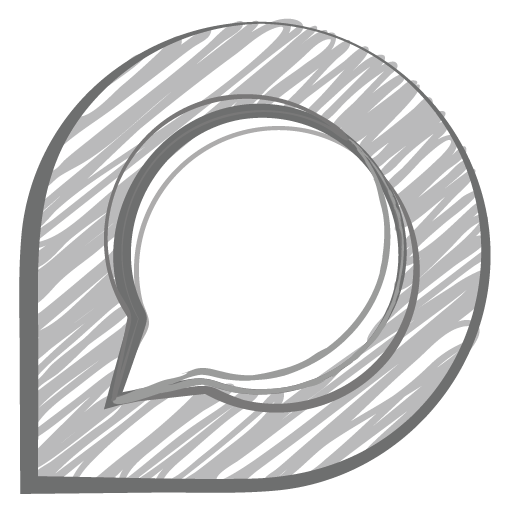Hello to everyone.
I'm trying to configure the display hyperpixel 4.0 Square Touch that I've bought here :
https://shop.pimoroni.com/products/hyperpixel-4-square?variant=30138251477075
with FreeBSD 14.2 that I have installed on the Raspberry Pi Zero 2W. I've used these parameters inside the config.txt file :
I'm using the 40 pins of the GPIO connector :

Some parameter is not correct because the display does not turn on. While it works correctly with Linux for the raspberry pi :

Someone has bought this display and can give some suggestions ? thanks
I'm trying to configure the display hyperpixel 4.0 Square Touch that I've bought here :
https://shop.pimoroni.com/products/hyperpixel-4-square?variant=30138251477075
with FreeBSD 14.2 that I have installed on the Raspberry Pi Zero 2W. I've used these parameters inside the config.txt file :
Code:
overscan_left=0
overscan_right=0
overscan_top=0
overscan_bottom=0
framebuffer_width=720
enable_dpi_lcd=1
display_default_lcd=1
dpi_group=2
dpi_mode=87
dpi_output_format=0x5f026
dpi_timings=720 0 20 20 40 720 0 15 15 15 0 0 0 60 0 36720000 4I'm using the 40 pins of the GPIO connector :
Some parameter is not correct because the display does not turn on. While it works correctly with Linux for the raspberry pi :
Someone has bought this display and can give some suggestions ? thanks