Much welcome. obfsproxy-tor is if you
Or you just follow the official documentation provided by the Tor project on how to setup a FreeBSD node: https://community.torproject.org/relay/setup/bridge/freebsd/Getting everything correct for a tor build is a significant challenge, requiring insight, experience, ability, and ongoing diligence
this solution is far from ideal ... the changes made to firefox to package the thing in the "tor-browser" is not without a reason, the traceable bits are mostly removed. so whoever is looking for running tor-browser, just do not use a normal browser behind a tor proxy. Better run tor-browser in a Linux VM/Jail (if that is possible)Or you just follow the official documentation provided by the Tor project on how to setup a FreeBSD node: https://community.torproject.org/relay/setup/bridge/freebsd/
It's really not that complicated. Then you do need in addition a browser of your choice pointing to that node, preferably running in private mode of course.
Sorry, my mistake. it should be obfs4proxy-tor
The main reason for the widespread recommendation not to use any other brower is: matters are complicated, also complicated to explain, and it can easily happen to overlook something.some additional information for the interested users:

Letterboxing can be used in normal Firefox, in about:config just set privacy.resistFingerprinting.letterboxing to trueThe main reason for the widespread recommendation not to use any other brower is: matters are complicated, also complicated to explain, and it can easily happen to overlook something.
But: the single biggest offender is Javascript, including all the APIs accessible in modern browsers. Even with TorBrowser, it's sometimes recommended to completely disable it. Disabling Javascript protects from (rough guess) 80% of the threats. So, if you do use any other browser with Tor, never ever enable Javascript.
Then, there are ways to track and/or fingerprint you by means of HTTP headers. Fixing this (plus quite a few other things based on actual HTML content) can be done e.g. with "privoxy" (between your browser and Tor). Be sure to use widespread User-Agent and Accept-* headers and at least restrict usage of Referer.
And finally, there are a few things that can't be done without TorBrowser, like e.g. its "letterboxing" feature, which prevents unusual fingerprinting techniques based on CSS, see for example https://noscriptfingerprint.com/
I collected some information here:

Anonymous browsing on FreeBSD [incomplete]
Sometimes, there's a need to browse the web anonymously. It doesn't have to be for illegal purposes, it could just be you want to talk about your medical or even mental problems, sexual orientation, or maybe you want to "pentest" websites you don't own, just to make the web a better (more...forums.freebsd.org
IMHO, "anonymous" browsing is possible without TorBrowser, given you understand technical details and limitations (and, of course, you can live without JavaScript). It's just not recommended, for obvious reasons
… Why Tor browser is not available for FreeBSD? …
There is nothing special about Tor Browser
Tor Browser is just: Firefox + Tor
[HOWTO] use Tor network and web proxy
… a strong need to educate users.
aaaand again: NO, IT IS NOT! Tor Browser is a modified version of Firefox! If you use your normal firefox behind tor you can pretty easily be traced.
Yes you can always be traced even with tor browser. tor is not secure as you think it is:
Is Tor Really Anonymous and Secure?
Unfortunately, there is no such thing as 100% security. You are at risk even if you use JavaScript in your browser!
Can you name some of the features that made Tor Browser better than Firefox or even Chromium?
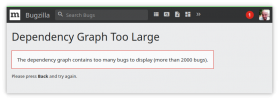

What I don't understand is that OBSD have the browser o it's repo and FBSD doesn't. Why is that?
And configuring a FF-ESR with the Tor service and some addons is not the best approach. One should use the official Tor-Browser to access the Tor network.
