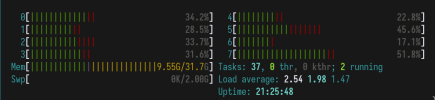diff --git a/poudriere/poudriere.conf b/poudriere/poudriere.conf
index fa24392..1cbe6c9 100644
--- a/poudriere/poudriere.conf
+++ b/poudriere/poudriere.conf
@@ -9,14 +9,14 @@
# You need at least 7GB of free space in this pool to have a working
# poudriere.
#
-#ZPOOL=zroot
+ZPOOL=zroot
### NO ZFS
# To not use ZFS, define NO_ZFS=yes
#NO_ZFS=yes
# root of the poudriere zfs filesystem, by default /poudriere
-# ZROOTFS=/poudriere
+ ZROOTFS=/poudriere
# the host where to download sets for the jails setup
# You can specify here a host or an IP
@@ -27,7 +27,7 @@
# Also note that all protocols supported by fetch(1) are supported here, even
# file:///
# Suggested: https://download.FreeBSD.org
-FREEBSD_HOST=_PROTO_://_CHANGE_THIS_
+FREEBSD_HOST=https://download.FreeBSD.org
# By default the jails have no /etc/resolv.conf, you will need to set
# RESOLV_CONF to a file on your hosts system that will be copied to
@@ -66,11 +66,13 @@ USE_TMPFS=yes
# List of package globs that are not allowed to use tmpfs for their WRKDIR
# Note that you *must* set TMPFS_BLACKLIST_TMPDIR
# EXAMPLE: TMPFS_BLACKLIST="rust"
+TMPFS_BLACKLIST="rust* qt* llvm* firefox*"
# The host path where tmpfs-blacklisted packages can be built in.
# A temporary directory will be generated here and be null-mounted as the
# WRKDIR for any packages listed in TMPFS_BLACKLIST.
# EXAMPLE: TMPFS_BLACKLIST_TMPDIR=${BASEFS}/data/cache/tmp
+TMPFS_BLACKLIST_TMPDIR=${BASEFS}/data/cache/tmp
# How much memory to limit jail processes to for *each builder*
# in GiB (default: none)
@@ -157,7 +159,7 @@ DISTFILES_CACHE=/usr/ports/distfiles
# It will be mounted into the jail and be shared among all jails.
# It is recommended that extra ccache configuration be done with
# ccache -o rather than from the environment.
-#CCACHE_DIR=/var/cache/ccache
+CCACHE_DIR=/var/cache/ccache
# Static ccache support from host. This uses the existing
# ccache from the host in the build jail. This is useful for
@@ -191,10 +193,12 @@ DISTFILES_CACHE=/usr/ports/distfiles
#
# Example to define PARALLEL_JOBS to one single job
# PARALLEL_JOBS=1
+PARALLEL_JOBS=2
# How many jobs should be used for preparing the build? These tend to
# be more IO bound and may be worth tweaking. Default: PARALLEL_JOBS * 1.25
# PREPARE_PARALLEL_JOBS=1
+PREPARE_PARALLEL_JOBS=10
# If set, failed builds will save the WRKDIR to ${POUDRIERE_DATA}/wrkdirs
@@ -229,11 +233,11 @@ DISTFILES_CACHE=/usr/ports/distfiles
# List of package name globs that will always be allowed to use MAKE_JOBS
# regardless of ALLOW_MAKE_JOBS. This is useful for allowing ports
# which holdup the rest of the queue to build more quickly.
-#ALLOW_MAKE_JOBS_PACKAGES="pkg ccache py*"
+ALLOW_MAKE_JOBS_PACKAGES="pkg ccache py* llvm* rust* qt*"
# List of package name globs that should never build at the same time.
# Default: none
-#MUTUALLY_EXCLUSIVE_BUILD_PACKAGES="llvm* rust* gcc*"
+MUTUALLY_EXCLUSIVE_BUILD_PACKAGES="llvm* rust* gcc* node*"
# Timestamp every line of build logs
# Default: no
@@ -270,10 +274,12 @@ DISTFILES_CACHE=/usr/ports/distfiles
# ATOMIC_PACKAGE_REPOSITORY is required for this.
# Default: no
#KEEP_OLD_PACKAGES=no
+KEEP_OLD_PACKAGES=yes
# How many old package repositories to keep with KEEP_OLD_PACKAGES
# Default: 5
#KEEP_OLD_PACKAGES_COUNT=5
+KEEP_OLD_PACKAGES_COUNT=5
# Make testing errors fatal.
# If set to 'no', ports with test failure will be marked as failed but still
@@ -311,6 +317,7 @@ DISTFILES_CACHE=/usr/ports/distfiles
# Define pkgname globs to boost priority for
# Default: none
#PRIORITY_BOOST="pypy openoffice*"
+#PRIORITY_BOOST="pypy openoffice*"
# Define format for buildnames
# Default: %Y-%m-%d_%Hh%Mm%Ss