cracauer@
Developer
I did mention earlier that it's an i9-10900k. The computer has 64 GB of RAM.
That is a 125 Watt processor and the CPU cooler looks very marginal. I doubt it is rated for 125 W.
I did mention earlier that it's an i9-10900k. The computer has 64 GB of RAM.
Don’t think it’s about anyone being “sure” but thermal issues are often to blame for issues like you are seeing, and your CPU does seem to be getting quite toasty. But it could be dodgy power supply, some other hardware fault, some issue in FreeBSD.Are you absolutely sure these crashes happen because of overheating, and not because of something else?
The instructions said that in order to stop mprime, I should hit CTRL+C. That's what I did to stop it, but I don't remember what message it printed when it stopped.
(That is apparently the same product as Thermaltake UX100.)
(That is apparently the same product as Thermaltake UX100.)
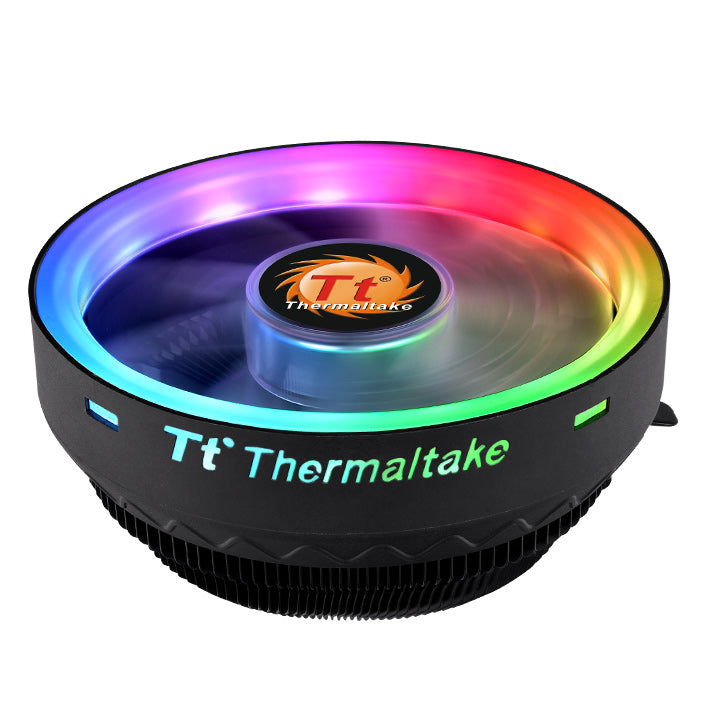
Can imagine how that looks. Air intake right below the PowerSupply. Air goes in, goes thru the PS and goes out agan. Airflow is nonexistant.While Thermaltake was inside the tower, the square thing was below it, but not inside the tower. I guess it's called a dust filter, but I am not completely sure I am using the right word to describe it. The filter collected a lot of dust, and I removed the dust from it.
You got it.But since it was below the power supply, this thing doesn't participate in attempting to lower the CPU's temperature, right?
Nothing is sure unless one would have a look at Your actual gear. But it doesn't seem unlikely to me.I was noticing that some of the cores still reached the temperature of 100 degrees during the compilation proces. Are you absolutely sure that when compiling something, CPUs are not supposed to reach the temperature of 100 degrees?... Are you absolutely sure these crashes happen because of overheating, and not because of something else?
That thing's tech specs don't even mention the maximum wattage it can dissipate. And it is being used on the most power-hungry 10th gen Intel CPU they have.
| Cooling Power | 65 W |
|---|

While compiling chromium using the MAKE_JOBS_NUMBER=7 setting, I killed powerd++, ran the commandshkhln said:The obvious test would be to disable powerd and set lower operating frequency level (dev.cpu.0.freq) to get lower temps.
sysctl dev.cpu.0.freq=3700 and saw values such as these:dev.cpu.19.temperature: 49.0C
dev.cpu.17.temperature: 52.0C
dev.cpu.15.temperature: 51.0C
dev.cpu.13.temperature: 47.0C
dev.cpu.11.temperature: 52.0C
dev.cpu.9.temperature: 50.0C
dev.cpu.7.temperature: 50.0C
dev.cpu.5.temperature: 50.0C
dev.cpu.3.temperature: 45.0C
dev.cpu.1.temperature: 50.0C
dev.cpu.18.temperature: 49.0C
dev.cpu.16.temperature: 52.0C
dev.cpu.14.temperature: 51.0C
dev.cpu.12.temperature: 48.0C
dev.cpu.10.temperature: 52.0C
dev.cpu.8.temperature: 50.0C
dev.cpu.6.temperature: 50.0C
dev.cpu.4.temperature: 49.0C
dev.cpu.2.temperature: 45.0C
dev.cpu.0.temperature: 50.0C sysctl dev.cpu.0.freq=3701 caused a huge increase in temperature:dev.cpu.19.temperature: 88.0C
dev.cpu.17.temperature: 80.0C
dev.cpu.15.temperature: 85.0C
dev.cpu.13.temperature: 98.0C
dev.cpu.11.temperature: 100.0C
dev.cpu.9.temperature: 100.0C
dev.cpu.7.temperature: 94.0C
dev.cpu.5.temperature: 86.0C
dev.cpu.3.temperature: 73.0C
dev.cpu.1.temperature: 94.0C
dev.cpu.18.temperature: 88.0C
dev.cpu.16.temperature: 80.0C
dev.cpu.14.temperature: 85.0C
dev.cpu.12.temperature: 98.0C
dev.cpu.10.temperature: 100.0C
dev.cpu.8.temperature: 99.0C
dev.cpu.6.temperature: 95.0C
dev.cpu.4.temperature: 86.0C
dev.cpu.2.temperature: 73.0C
dev.cpu.0.temperature: 93.0CMy educated guess is that there's some kind of thermal control cutoff (at upper limit of 3700) programmed/implemented into that i9 itself. OC does have the tendency to heat up the CPU, which is rated at up to 3.7 GHz under normal operation. If you let it go above that (specify 3701), thermal throttling gets shut off because it becomes pointless to try and rein in the rising temps. That i9 can be allowed to run at up to 5.3 GHz (per pcpartpicker.com data), but at the expense of rising temps that are difficult to control. This is why OC enthusiasts tend to buy water-based coolers.Why would changing the number from 3700 to 3701 cause such a huge increase in temperature?
Hmm…
Any crashes?While compiling chromium using the MAKE_JOBS_NUMBER=7 setting, I killed powerd++, ran the commandsysctl dev.cpu.0.freq=3700and saw values such as these:
3701 means Turbo Boost is enabled (and the actual working frequency is quite a bit higher).Why would changing the number from 3700 to 3701 cause such a huge increase in temperature?
But the only thing that you know of that has changed is the Chromium version that you are trying to compile?
No...[USER=54069 said:shkhln said:Any crashes?
It's a bit extreme here, but otherwise normal. The hotter the core gets, the more energy it draws (for the same compute). And the more energy it draws, the hotter it gets. In other words: the higher the performance/speed, the more unefficient (and hot) it all becomes.Why would changing the number from 3700 to 3701 cause such a huge increase in temperature?
You might have been very close to the tipping point, and this new version was just enough to trigger the new behaviour. Or some code in the new version pushes some component just enough. Or the new version just happens to appear the same day that your PSU starts acting up, or RAM, or that thermal paste just decays enough to make a difference.But one day later, when compiling version _1
BTW, what comes to my mind: have you ever checked if the mainboard BIOS has some overclocking settings enabled which aren't even supposed to be stable?
Because, a normal cpu will just decline to run such settings, but this 'K' chip probably will.
