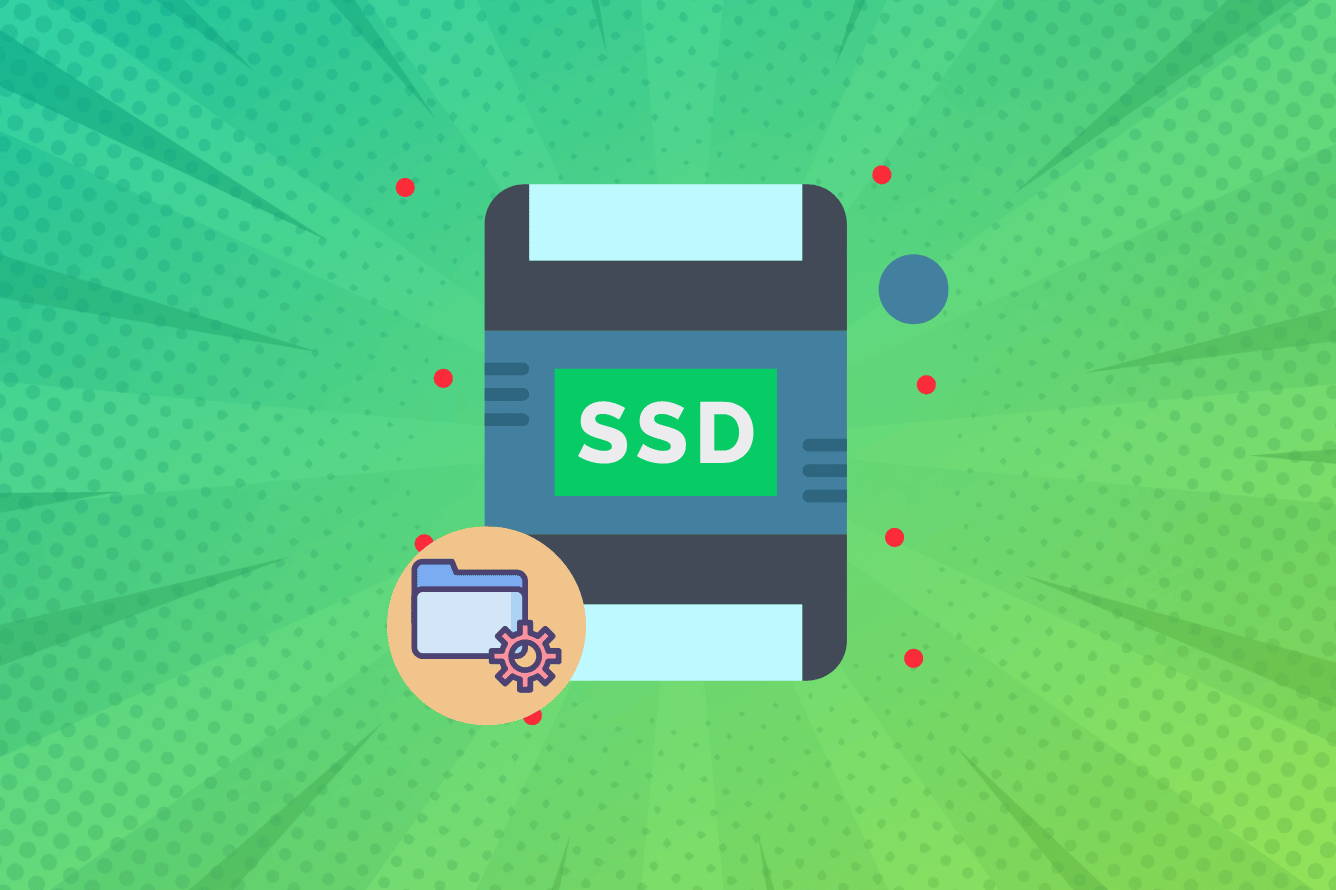OK I bought 6 brand new Samsung PM983a 1.88TB M.2 NVMe with identical firmware.
I am running them in three Dell cards dual M.2 with fan.

My Hardware:
X10SRH with 64G ECC, E5-2683v4
My Question:
I have SATADOM setup for testing this new hardware. How would I best use a SATA DOM for a ZFS Array?
I am thinking of just installing EFI partion on the SATADOM and have the NVMe array host root drive.
Second Question:
What would be ideal for a speed setup? Three mirrored pairs or pair of 3 drive zdev?
Thanks
I am running them in three Dell cards dual M.2 with fan.

Dell Ultra-Speed Drive Duo FH Bracket PCIe Card - holds up to 2x M.2 NVMe SSD (5860,7875,7960,7960XL,7960R) | Dell USA
Allows customers to easily configure their storage needs on Precision fixed workstationsDell Ultra-Speed Drive card is a multi-port M.2 PCIe interposer card that converts PCIe to M.2(NGFF) to support NVMe SSD**Dell Ultra-Speed Drive Dual supports up to 2x NVMe SSDsCompliant with PCI Express...
www.dell.com
My Hardware:
X10SRH with 64G ECC, E5-2683v4
My Question:
I have SATADOM setup for testing this new hardware. How would I best use a SATA DOM for a ZFS Array?
I am thinking of just installing EFI partion on the SATADOM and have the NVMe array host root drive.
Second Question:
What would be ideal for a speed setup? Three mirrored pairs or pair of 3 drive zdev?
Thanks