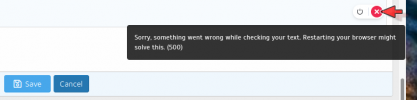My preferences for Firefox and LanguageTool should allow automated checks.
Checks do not occur:
Does anyone else have the same issues?
<https://languagetool.org/#plugins>
My LanguageTool service is local, if that's relevant.
Checks do not occur:
- LanguageTool presents a red alert (first screenshot)
- Firefox fails silently (second shot).
- <https://bsd.to/>
- <https://pastebin.com/>
- The FreeBSD Forums.
Does anyone else have the same issues?
Code:
% pkg iinfo firefox
firefox-120.0.1,2
% uname -aKU
FreeBSD mowa219-gjp4-zbook-freebsd 15.0-CURRENT FreeBSD 15.0-CURRENT #5 main-n266797-0a958aa16fed-dirty: Mon Dec 4 04:49:51 GMT 2023 grahamperrin@mowa219-gjp4-zbook-freebsd:/usr/obj/usr/src/amd64.amd64/sys/GENERIC-NODEBUG amd64 1500005 1500005
%<https://languagetool.org/#plugins>
My LanguageTool service is local, if that's relevant.
the quick brown spellingmistakez jumped over the lazy dog