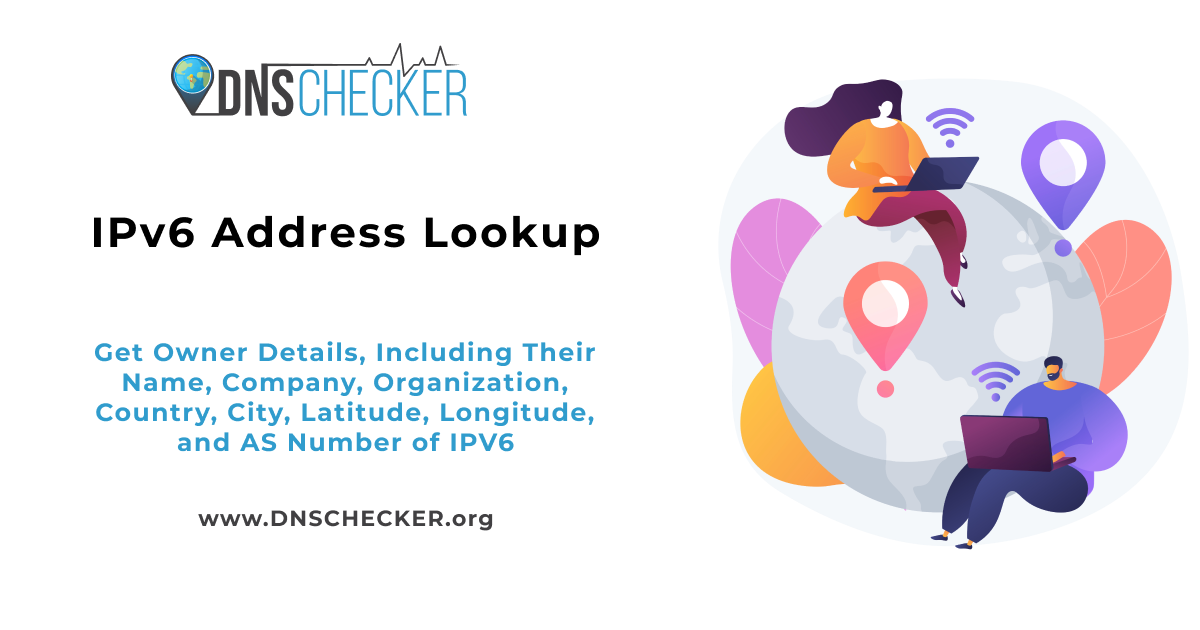Hello.
What's happening ?
I've just got this message in my email address :
but I didn't start the login process...
What's happening ?
I've just got this message in my email address :
ZioMario,
To complete the login to your account (or to complete two-step verification setup) at The FreeBSD Forums, you must enter the following code:hidden
This code is valid for 15 minutes.
The login was requested via the IP : hidden. If you did not initiate this request, you should change your password urgently.
but I didn't start the login process...