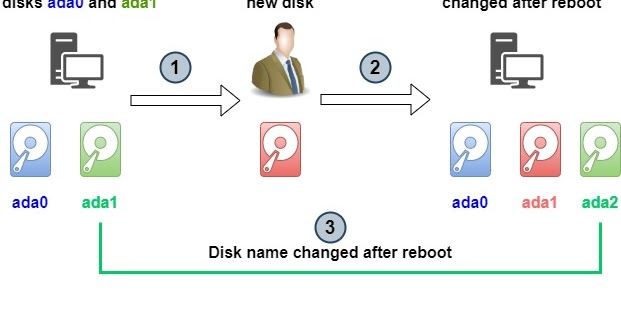I'm in the process of upgrading to 13.1 from 13.0, and having some disk issues. I'm just trying to gather some info at this point for some issues I am having.
I have two external Western Digital Passport USB 3 disks attached to my home server (system specs), one holds my home folders, the other is a media/data store. WIth 13.0 (and all 12.x releases before this) these appear as /dev/da0 and /dev/da1 respectively.
When I boot with the 13.1 kernel the devices are swapped, the device with my /home partition is now /dev/da1 and /data is on /dev/da0.
If I revert to the 13.0 kernel the order reverts as well. I've swapped back and forth between the two kernels and verified this behaviour (world is at 13.1, but the 13.0 kernel boots ok with this). If I boot repeatedly into the same kernel the order remains constant, eg the order is not 'flip-flopping' between boots, it's ted to the kernel version. A full power cycle has no effect either.
Should I expect this? Should I be worried by it? or should I just adjust paths in /etc/fstab and accept it as 'just one of those things' ?
Hoping the collective wisdom here can provide some insights on what might have changed, my expectation and experience is that the order of these devices should remain absolutely stable, even between major or minor releases.
I'm seeing some other, more serious, problems with these disks.. but I'm still gathering info about this and I'd like to address the above first, so that I can be clearer with the mount errors I subsequently see with 13.1 (but not with 13.0).
I have two external Western Digital Passport USB 3 disks attached to my home server (system specs), one holds my home folders, the other is a media/data store. WIth 13.0 (and all 12.x releases before this) these appear as /dev/da0 and /dev/da1 respectively.
When I boot with the 13.1 kernel the devices are swapped, the device with my /home partition is now /dev/da1 and /data is on /dev/da0.
If I revert to the 13.0 kernel the order reverts as well. I've swapped back and forth between the two kernels and verified this behaviour (world is at 13.1, but the 13.0 kernel boots ok with this). If I boot repeatedly into the same kernel the order remains constant, eg the order is not 'flip-flopping' between boots, it's ted to the kernel version. A full power cycle has no effect either.
Should I expect this? Should I be worried by it? or should I just adjust paths in /etc/fstab and accept it as 'just one of those things' ?
Hoping the collective wisdom here can provide some insights on what might have changed, my expectation and experience is that the order of these devices should remain absolutely stable, even between major or minor releases.
I'm seeing some other, more serious, problems with these disks.. but I'm still gathering info about this and I'd like to address the above first, so that I can be clearer with the mount errors I subsequently see with 13.1 (but not with 13.0).