Hello guys,
I'm following the FreeBSD Handbook to setup a wifi network.
The Desktop computer on which I want to do this has a PCI wifi network card (you can see it in the picture below).
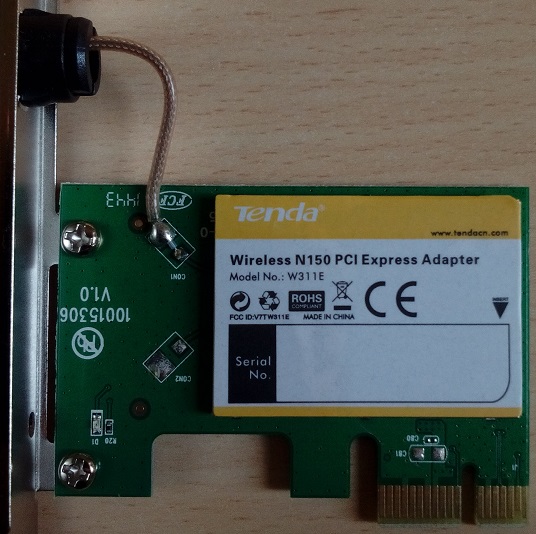
STEP 1: IDENTIFY THE NETWORK CARD
The command:
So, I've analyzed the installed hardware with commands:
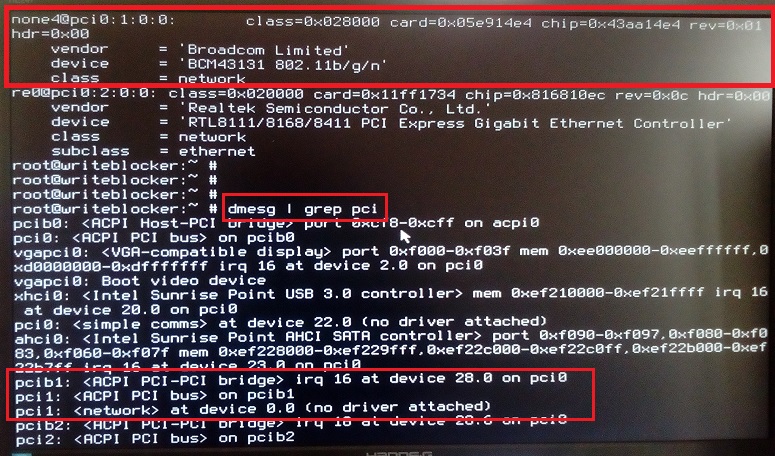
If I've well understood, my PCI network card on pci 0:1:0:0 has no a driver attached (I think that this means I need to search the correct driver for the wifi connected card).
This device is shown as using an Broadcom chip BCM43131.
STEP 2: IDENTIFY THE DRIVER FOR THE NETWORK CARD
To do this I've run the command:
QUESTION.
1 - I think that the next step is to notify the driver to the kernel. In which a way ?
2 - It seems that what I've shown here per images is hardware indipendent, that is running the previous commands on a laptop (booted with the same USB stick) I obtain the same results.
Any help is apreciated.
Thanks in advance.
I'm following the FreeBSD Handbook to setup a wifi network.
The Desktop computer on which I want to do this has a PCI wifi network card (you can see it in the picture below).
STEP 1: IDENTIFY THE NETWORK CARD
The command:
sysctl net.wlan.devices returns a blank prompt.So, I've analyzed the installed hardware with commands:
pciconf -lv and dmesg | grep pciIf I've well understood, my PCI network card on pci 0:1:0:0 has no a driver attached (I think that this means I need to search the correct driver for the wifi connected card).
This device is shown as using an Broadcom chip BCM43131.
STEP 2: IDENTIFY THE DRIVER FOR THE NETWORK CARD
To do this I've run the command:
apropos Broadcom, obtaining a list of possible drivers.QUESTION.
1 - I think that the next step is to notify the driver to the kernel. In which a way ?
2 - It seems that what I've shown here per images is hardware indipendent, that is running the previous commands on a laptop (booted with the same USB stick) I obtain the same results.
Any help is apreciated.
Thanks in advance.
