Hi Guys,
At the beginning of December, I installed /net-mgmt/netdata as we started to see a performance issue with our websites hosted on FreeBSD jails.
Following the installation, we kept seeing errors in relation to swapping. We looked closer and saw that the server was running out of RAM.
The server had 24GB RAM so we went to the Datacenter and added an extra 24GB making the current total to 48GB RAM .
In the last few days, we are receiving emails from Zabbix saying that cannot connect the server... We looked at the Zabbix graphs to investigate and realised that we are now out f RAM again!!
When I look at htop, and see that I have 132M/12G in swap
Could anyone please help understand how to troubleshoot this issue so I can understand why I keep running out of RAM and get performance issue?
I run 1x bhyve VM and 20 Jail (1x database, 1x mail, 1web reverse proxy and 17 webservers)
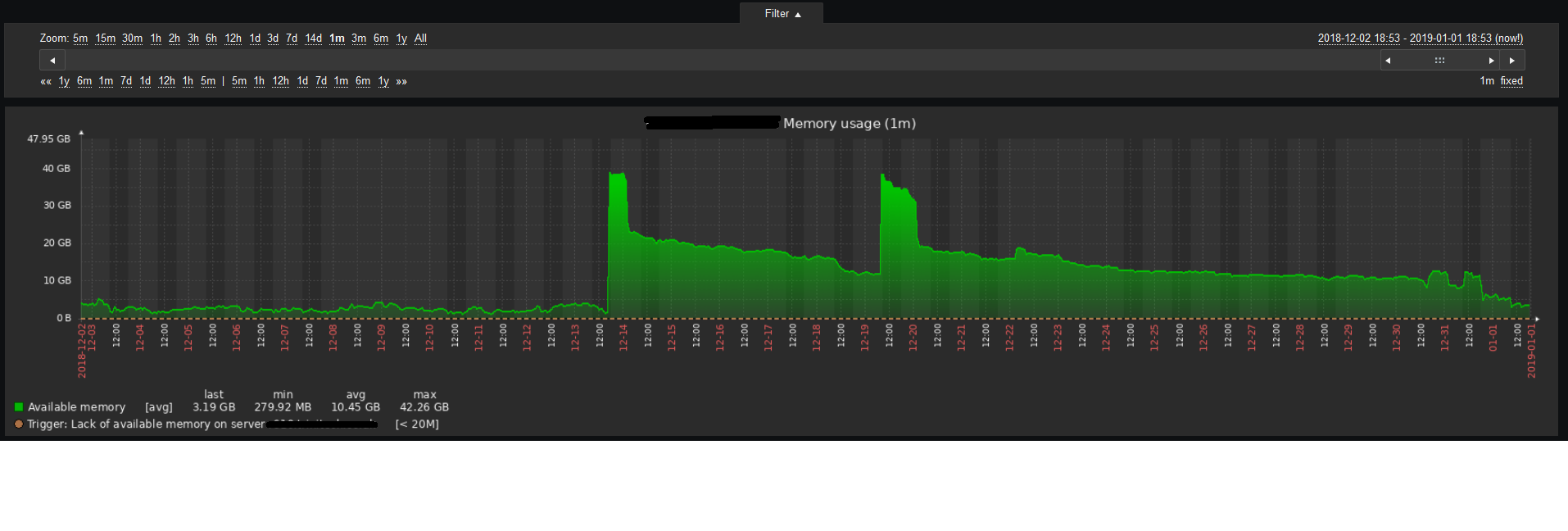
Thank you in advance
At the beginning of December, I installed /net-mgmt/netdata as we started to see a performance issue with our websites hosted on FreeBSD jails.
Following the installation, we kept seeing errors in relation to swapping. We looked closer and saw that the server was running out of RAM.
The server had 24GB RAM so we went to the Datacenter and added an extra 24GB making the current total to 48GB RAM .
In the last few days, we are receiving emails from Zabbix saying that cannot connect the server... We looked at the Zabbix graphs to investigate and realised that we are now out f RAM again!!
vmstat -w 1 -c 25
Code:
procs memory page disks faults cpu
r b w avm fre flt re pi po fr sr mf0 mf1 in sy cs us sy id
0 0 0 40G 1.2G 1884 1 5 0 1717 917 0 0 454 774 3031 9 6 85
1 0 0 40G 1.2G 4163 0 0 0 3196 1148 1 1 140 6860 1988 1 2 96
1 0 0 40G 1.2G 13392 0 0 0 13933 1139 5 5 333 13984 3143 2 3 95
1 0 0 40G 1.2G 6610 0 0 0 5980 1147 88 88 699 70626 9809 7 10 83
0 0 0 40G 1.2G 12852 0 1 0 11689 1137 5 4 302 43171 2932 4 5 91
0 0 0 40G 1.2G 13067 0 0 0 11883 1169 4 3 319 11258 2466 1 3 96
0 0 0 40G 1.2G 14502 0 0 0 13348 1154 3 2 312 13472 2437 1 3 96
0 0 0 40G 1.2G 1399 0 0 0 2244 1151 0 0 45 2043 1135 0 2 98
0 0 0 40G 1.2G 19054 0 0 0 17296 1173 116 117 1093 17481 11163 1 4 95
0 0 0 40G 1.2G 12314 0 2 2 11685 1187 0 2 184 12043 2031 0 4 96
1 0 0 40G 1.3G 9889 0 0 0 36767 1101 7 7 252 61628 3153 4 7 89
0 0 0 39G 1.4G 2405 0 14 0 30271 1044 7 4 124 21832 3360 5 4 91
1 0 0 39G 1.5G 1967 0 0 0 30596 1044 5 6 101 1897 1423 0 2 98
2 0 0 39G 1.5G 16479 0 0 0 4548 1018 129 135 921 48197 12523 7 7 85
3 0 0 39G 1.4G 22208 0 5 0 5766 1020 18 18 166 34850 5558 15 7 78
1 0 0 39G 1.4G 11475 0 28 0 23248 1042 7 9 118 13424 5661 13 4 82
0 0 0 39G 1.4G 279 0 0 0 620 1043 12 12 135 1191 1706 0 2 98
0 0 0 39G 1.4G 1394 0 0 0 915 1046 0 0 71 1955 1293 0 2 98
0 0 0 39G 1.5G 1121 0 0 0 9732 1024 102 108 678 1079 10897 0 2 98
1 0 0 39G 1.5G 929 0 0 0 9567 2013 6 6 84 46150 1969 3 6 91
1 0 0 39G 1.5G 606 0 7 0 1067 1010 11 9 88 58482 4054 6 6 87
1 0 0 39G 1.5G 610 0 7 2 1137 1000 10 8 87 59121 4082 6 7 86
2 0 0 39G 1.5G 1495 0 7 0 1461 1005 75 75 529 86088 10326 11 9 80
3 0 0 39G 1.5G 586 0 8 0 549 1036 9 4 73 123575 4298 14 13 73
2 0 0 39G 1.5G 367 0 2 0 1062 997 8 5 95 106354 3960 13 10 77Could anyone please help understand how to troubleshoot this issue so I can understand why I keep running out of RAM and get performance issue?
I run 1x bhyve VM and 20 Jail (1x database, 1x mail, 1web reverse proxy and 17 webservers)
Thank you in advance

