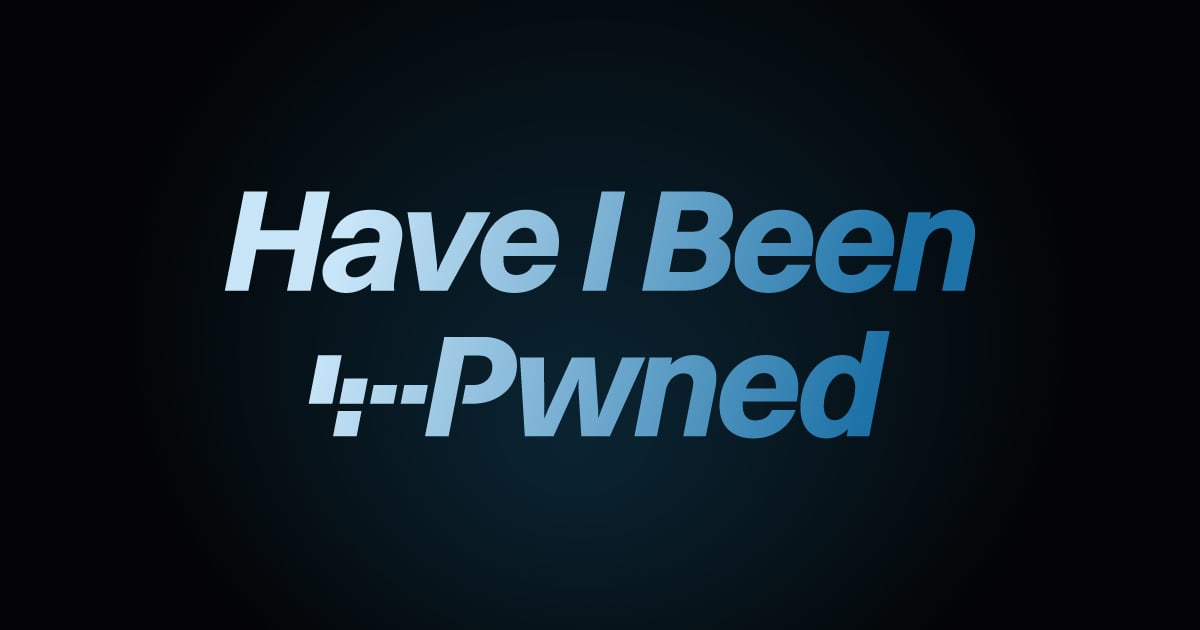That would depend on what you are trying to protect.43 characters!! You are paranoid !!
For login to local physical computers (not via the Internet) where you have to type the password, or unlock ssh keys, it's convenient and sensible to use a good password of "sufficient" length, and memorise it.
In the era of post-quantum cryptography I want to protect my bank accounts, and other Internet "commerce".
Re-using a password for multiple sites is a really bad idea, as cracking it readily leads to a domino effect. That means every account must have a different high quality password.
I currently have about 60 of them. That's far too many to remember. So, they are always randomly generated, rarely less that 64 characters, and kept in a password safe. Simples.