Hi,
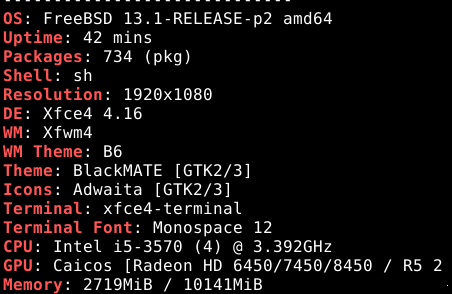
Whether redshift 1.12_1 is installed as a binary package or a compiled package, it does not work. Does anyone have a viable solution ?
Once the installation with "pkg install" is done, there is no icon in the taskbar and running it via the terminal gives "Access to the current location was denied by GeoClue !" Once the installation is done via "/usr/ports/accessibility/redshift/", the icon appears several times in the dashboard and the system is completely blocked.
Many thanks.
Whether redshift 1.12_1 is installed as a binary package or a compiled package, it does not work. Does anyone have a viable solution ?
Once the installation with "pkg install" is done, there is no icon in the taskbar and running it via the terminal gives "Access to the current location was denied by GeoClue !" Once the installation is done via "/usr/ports/accessibility/redshift/", the icon appears several times in the dashboard and the system is completely blocked.
Many thanks.
