Am I the only one who regularly experiences this annoying phenomenon?
When there are a few application windows open, one eventually reaches a point where Qt applications begin to show empty windows and menus, making working with Qt apps impossible.
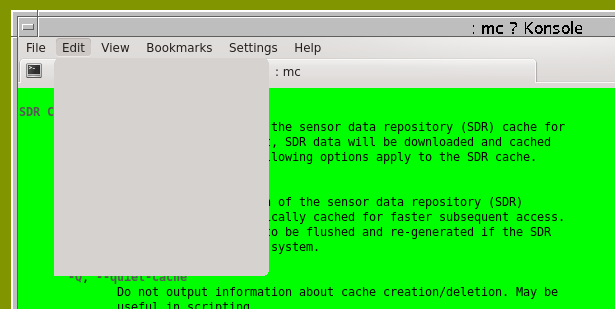
It is the same as with old Windows, when the GDI ran out of resources. With Windows 4, Microsoft fixed this by granting every app a separate 64kb GDI resource pool instead of having all apps share the same 64Kb GDI pool.
Atm there are only 67 windows open and this nuisance again begins...
(Of these are Qt: 21 Konsole, 1 K3b, 1 Dolphin, 4 Ark, 1 Kate, 7 Okular, 1 KWrite)

Is there a way to increase the Qt resource buffer size?
When there are a few application windows open, one eventually reaches a point where Qt applications begin to show empty windows and menus, making working with Qt apps impossible.
It is the same as with old Windows, when the GDI ran out of resources. With Windows 4, Microsoft fixed this by granting every app a separate 64kb GDI resource pool instead of having all apps share the same 64Kb GDI pool.
Atm there are only 67 windows open and this nuisance again begins...
(Of these are Qt: 21 Konsole, 1 K3b, 1 Dolphin, 4 Ark, 1 Kate, 7 Okular, 1 KWrite)
Is there a way to increase the Qt resource buffer size?
