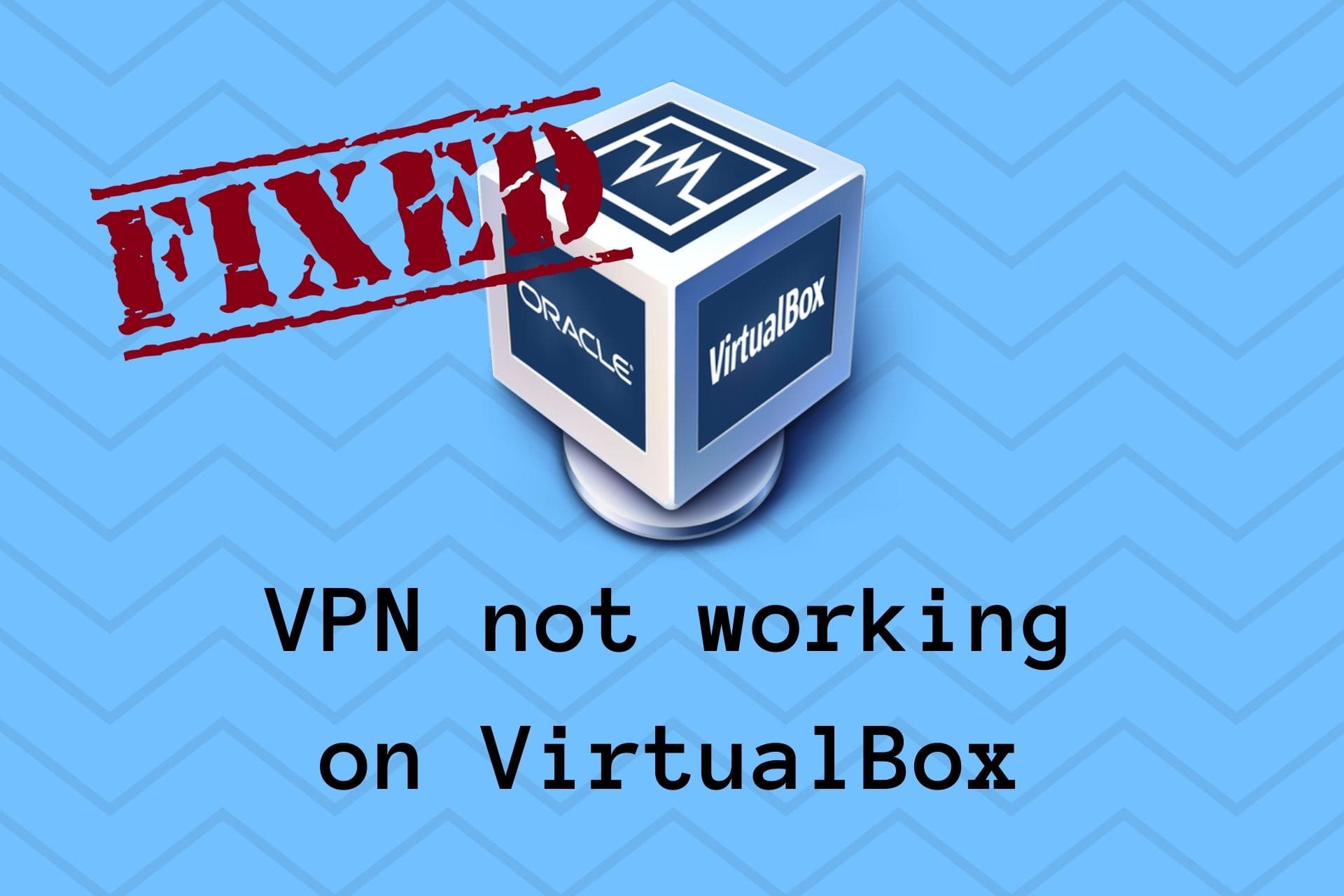As I understood the situation is as follows, the system has access to the internet through VPN, but it can't reach some sites like
https://pkg.freebsd.org to download packages or
https://ftp.freebsd.org to download documentation files (handbook)/ installations ISO's, on the other hand it can fetch distfiles to install ports (xorg, post #1).
It could be a DNS matter as SirDice in post #7 commented. Seeing at
https://vpn.ac/faq:
Code:
What DNS servers do you use? Do you protect my DNS queries?
We protect DNS queries against MitM hijacking and snooping, wiretapping. We have our own,
private DNS resolvers outside of US and UK. All DNS queries sent by VPN users are forwarded
by our VPN servers to the private resolvers, through encrypted tunnels. As long as you don't
manually change your DNS servers while being connected to our VPN, and you use the one we
assign, no DNS queries will leak out of our VPN servers through our hosting partners and IP carriers.
Try changing the name server (temporarily). On Fedora 33 or laptop FreeBSD set in
/etc/resolv.conf nameserver 1.1.1.1 on top of the other entries. I don't know about Fedora, but on FreeBSD that entry won't persist a reboot, however first let's see if changing the name server helps.