I am playing with FreeBSD-13.0-RELEASE-arm64-aarch64-RPI.img.xz
on a Raspberry 3B.
I was pleasantly surprised, it booted without display attached, appeared in the network and had resized its partition. It recognized even my usb network stick (rgephy0: <RTL8169S/8110S/8211 1000BASE-T media interface> PHY 3 on miibus1). So I can build a bridge.
Then I wanted to add a swap partion (why doesn't the image contain one?).
To practice, I flashed the system onto a second micro sd and put it into a reader attached to the Raspberry.
Idea is to add a partition to the end of free space, then boot and have the BSD partition expand to full space, or run growfs manually.
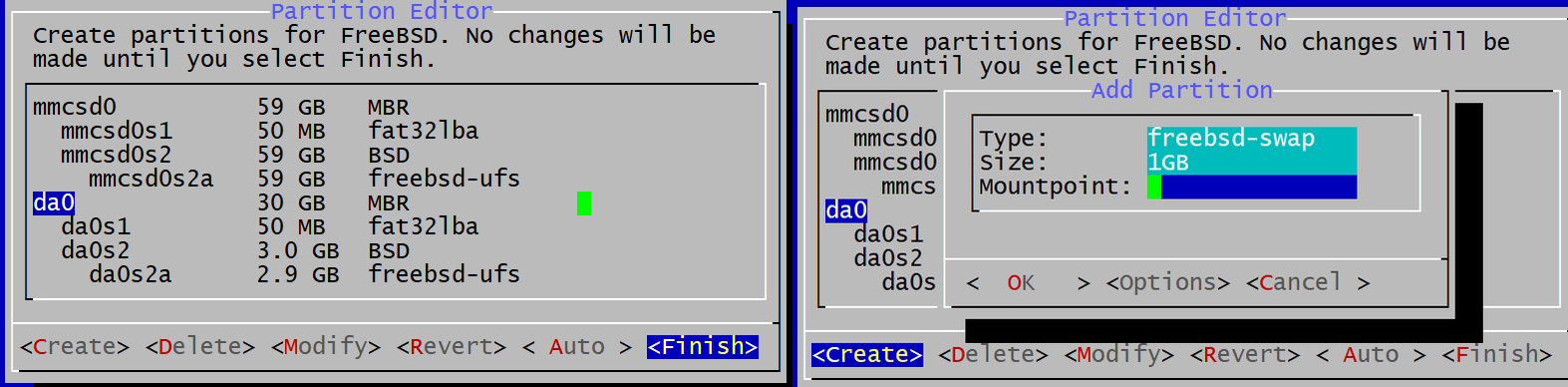
Now it only says "Invalid argument".
How can I add a swap partition to the end?
I'd rather stay with Partition Editor and not have to dig into chapter 18 of the manual and gpart, till now I could shirk the cylinders and datasets of MVS ;-)
on a Raspberry 3B.
I was pleasantly surprised, it booted without display attached, appeared in the network and had resized its partition. It recognized even my usb network stick (rgephy0: <RTL8169S/8110S/8211 1000BASE-T media interface> PHY 3 on miibus1). So I can build a bridge.
Then I wanted to add a swap partion (why doesn't the image contain one?).
To practice, I flashed the system onto a second micro sd and put it into a reader attached to the Raspberry.
Idea is to add a partition to the end of free space, then boot and have the BSD partition expand to full space, or run growfs manually.
Now it only says "Invalid argument".
How can I add a swap partition to the end?
I'd rather stay with Partition Editor and not have to dig into chapter 18 of the manual and gpart, till now I could shirk the cylinders and datasets of MVS ;-)

