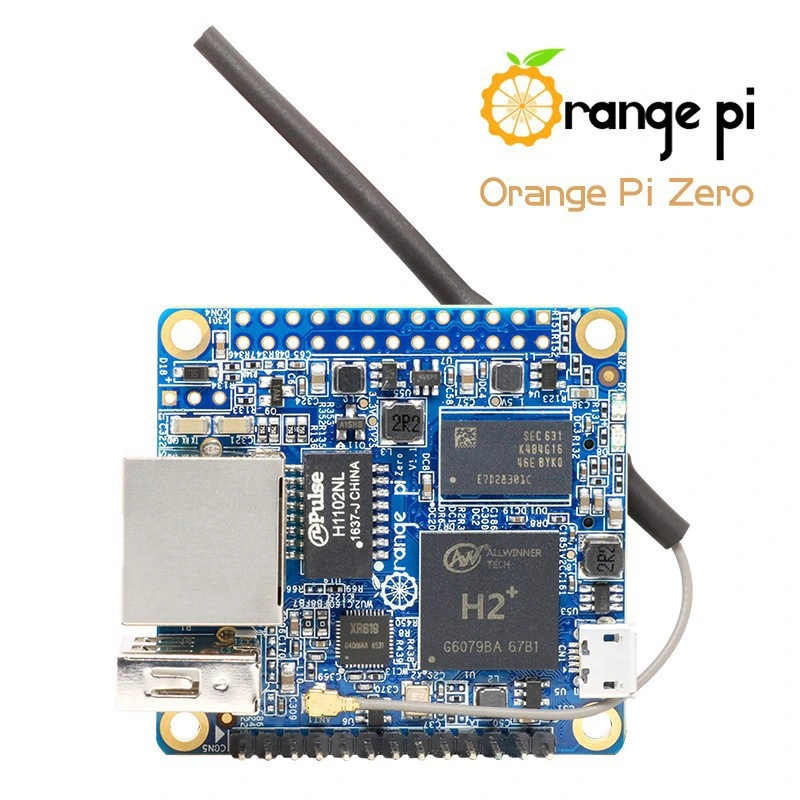This is kind of a final problem while trying to have a Orange Pi Zero to do disk-less pxe-boot from a server, so I can have a small cluster of Zero's running the same system tree without local storage required.
To do that, the internal flash volume must be overwritten with the bin file that comes with the u-boot-orangepi-zero port. I currently need Armbian for it, which I don't like.
But I can't find a FreeBSD solution. In the GENERIC -SD armv7 release, I can only see the kernel referring to mmc0 but there's no device. Not sure what I have to do for this.
Do I need SPI support with option spidev in de kernel configuration? I tried it but didn't notice any changes.
The /boot/dtb/overlays dir contains various dtbo files, including sun8i-h3-spi0.dtbo that can be loaded in /boot/loader.conf but they all say "not compatible". Ofcourse I tried AI questioning, but they all seem to assume that the 2 devices just exist: the internal storage device and the board sd-card device.
Current dmesg about the mmc0 device:
To do that, the internal flash volume must be overwritten with the bin file that comes with the u-boot-orangepi-zero port. I currently need Armbian for it, which I don't like.
But I can't find a FreeBSD solution. In the GENERIC -SD armv7 release, I can only see the kernel referring to mmc0 but there's no device. Not sure what I have to do for this.
Do I need SPI support with option spidev in de kernel configuration? I tried it but didn't notice any changes.
The /boot/dtb/overlays dir contains various dtbo files, including sun8i-h3-spi0.dtbo that can be loaded in /boot/loader.conf but they all say "not compatible". Ofcourse I tried AI questioning, but they all seem to assume that the 2 devices just exist: the internal storage device and the board sd-card device.
Current dmesg about the mmc0 device:
Code:
mmc0: <MMC/SD bus> on aw_mmc1
mmc0: No compatible cards found on bus